Loading ...
Loading ...
Loading ...
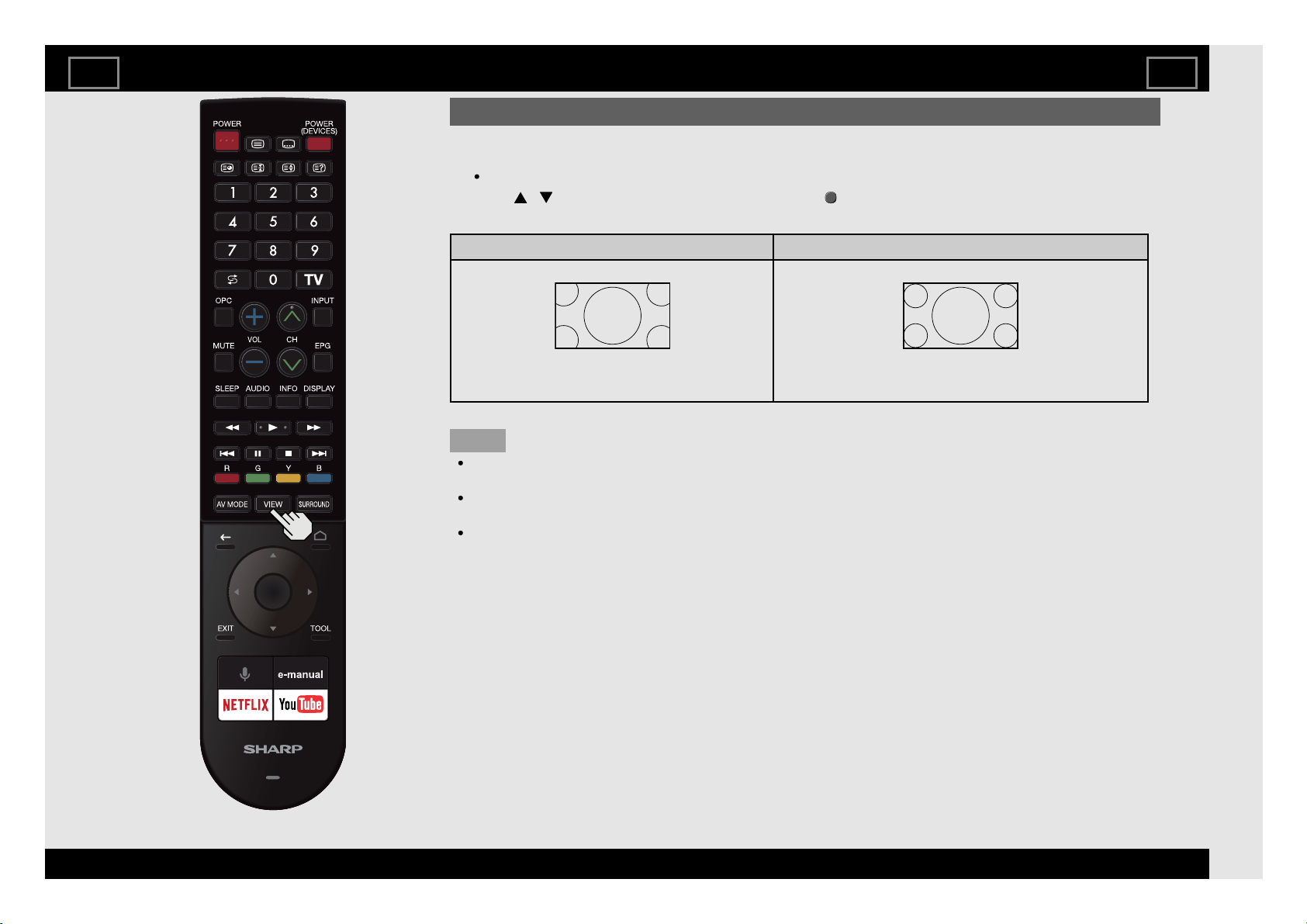
VIEW MODE
You can select the screen size.
1 Press VIEW.
View Mode selection displayed.
2 Press / to select the View Mode and then press (ENTER).
For HD programmes
Full Underscan
Displays with an overscan image. Crops all sides of screen. Displays an image with the same number of pixels on the screen when
receiving HD signals only.
NOTE
When using Underscan, it is possible to see noise or bars around different outer portions of the
screen. Please change view mode to correct this.
This feature is available with TV, HDMI IN 1-4, and Video input.
Availability in other input modes varies according to the individual App specifications.
Some items do not appear depending on the type of received signal.
Direct Button Operation
EN 5-7
ENGLISH | FRANÇAIS | PORTUGUÊS | РУССКИЙ | 中文 | INDONESIA | ภาษาไทย | TIẾNG VIỆT | ﻲﺑرﻋ | АҒЫЛШЫН | O'ZBEK TILIDA
>><<
Loading ...
Loading ...
Loading ...