Loading ...
Loading ...
Loading ...
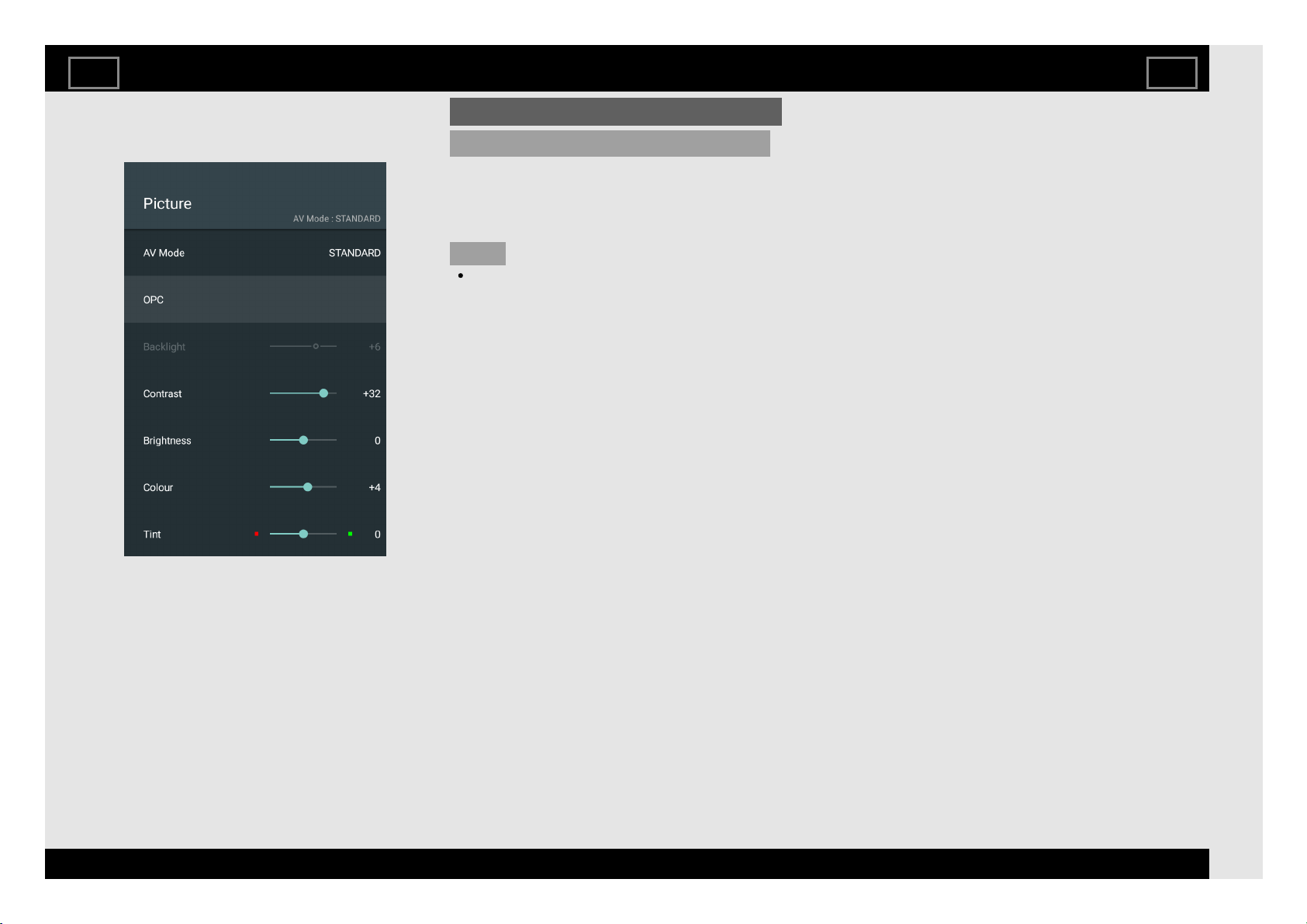
Example
Picture (Continue)
OPC (Light Sensor)
Automatically adjusts the brightness of the
screen.
Select from the following available settings.
OPC/Display/Max./Min.
NOTE
When set to "On", the Light Sensor senses
the surrounding light and automatically
adjusts the backlight brightness. Make sure
nothing obstructs the Light Sensor, which
could affect its ability to sense surrounding
light.
Tool Operation
EN 3-4
ENGLISH | FRANÇAIS | PORTUGUÊS | РУССКИЙ | 中文 | INDONESIA | ภาษาไทย | TIẾNG VIỆT | ﻲﺑرﻋ | АҒЫЛШЫН | O'ZBEK TILIDA
>><<
Loading ...
Loading ...
Loading ...