Loading ...
Loading ...
Loading ...
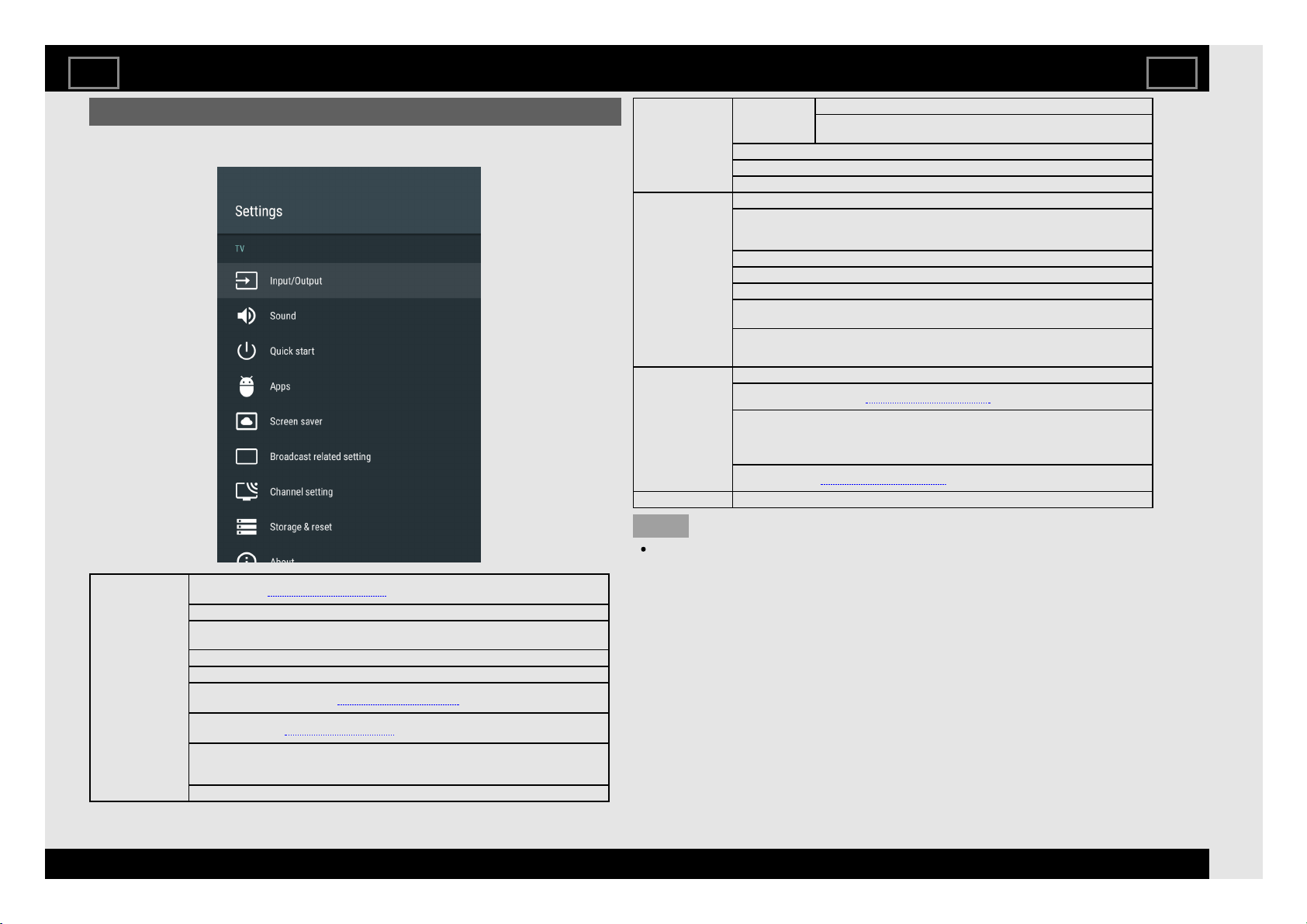
Settings
Various settings can be configured from Settings on the HOME screen. The
follow settings can be configured.
TV
Input/Output: See pages 4-8 to 4-14.
Sound: System sound and Surround sound.
Quick start: You can reduce the TV's start-up time after turning on the power
with the remote control unit.
Apps: View a list of applications.
Screen saver: Set the Screen saver.
Broadcast related setting: See pages 4-15 to 4-21
Channel setting: See pages 4-2 to 4-7
Storage & reset: View the memory usage status or perform a reset.
When you perform a reset, the TV will be returned to the factory preset values,
and the Google™ Accounts will also be deleted.
About: Check for system updates and view various information.
Network &
Peripherals
Network Network setting: Configure the WiFi and Ethernet settings.
Wake on LAN: Enable the TV to be started by a signal over a
LAN.
Google Cast: Configure various Chromecast built-in settings.
RC setting: Switch the Remote Control settings.
Bluetooth: Add accessory.
System/Function Date & time: Set the date and time.
Language: You can select a language. Select from among 12 languages.
(English (UK), English (US), French, Portuguese, Simplified Chinese,
Indonesian, Thai, Vietnamese, Arabic, Russian and Persian and Malay)
Keyboard: Switch the keyboard setting.
Home screen: Home screen customise settings.
Google: Switch the Google function settings.
Accessibility: Configure Caption, Talkback, and SwitchAccess settings. Some
of the Caption settings may not be applied.
TV location: Select "Home" or "Store" for the location where you plan to install
the TV.
Personal Location: Configure the location settings.
Security & restrictions: See pages 4-22 to 4-24.
Usage & Diagnostics: Help improve your Android TV™ by automatically
sending diagnostic and usage data to Google. This information won't be used to
identify you and helps teams working on things like apps performance and new
Google features. Find out more at http://google.com/AndroidUsageHelp.
Power Control: See pages 4-25 to 4-27.
Accounts Add account: Add an account.
NOTE
The menu may be different depending on when you purchased the TV.
How to select the TV Mode
EN 2-4
ENGLISH | FRANÇAIS | PORTUGUÊS | РУССКИЙ | 中文 | INDONESIA | ภาษาไทย | TIẾNG VIỆT | ﻲﺑرﻋ | АҒЫЛШЫН | O'ZBEK TILIDA
>><<
Loading ...
Loading ...
Loading ...