Loading ...
Loading ...
Loading ...
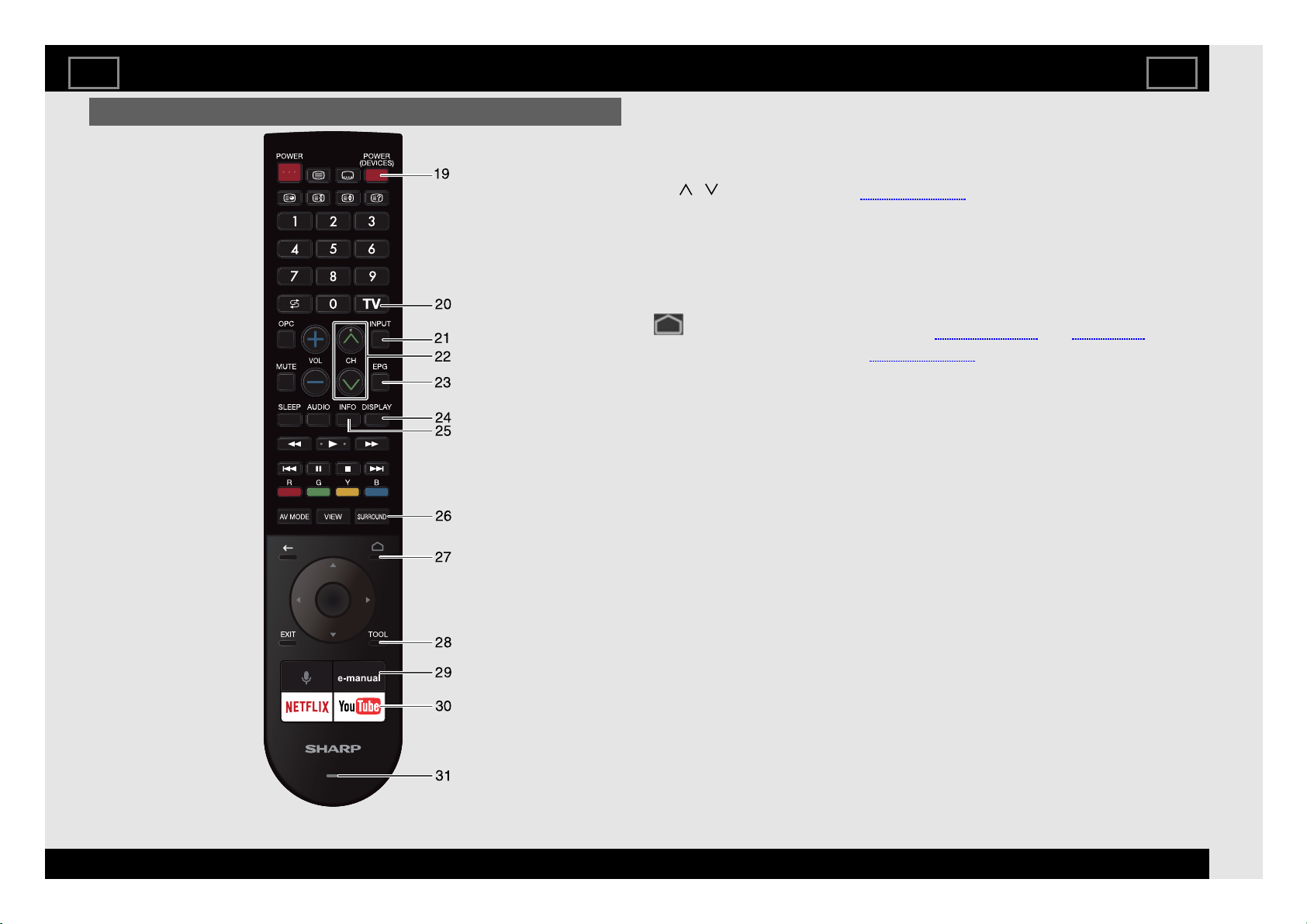
Remote Control Unit (Continue)
19 POWER (DEVICES):
Switch the devices power on or enter standby.
20 TV: Press to access analogue and digital TV mode.
21 INPUT: Select an input source.
22 CH / : Select the channel. (See page 5-1.)
23 EPG: DTV: Display the EPG screen.
24 DISPLAY: Display the channel information.
25 INFO
DTV: Display the programme information.
26 SURROUND: Select surround setting.
27 (HOME): Display the HOME screen. (See pages 2-1 and 2-2 to 2-3.)
28 TOOL: Display the Tool screen. (See page 2-6.)
29 e-manual: Display the operation manual.
30 YouTube: Display the YouTube screen.
31 Microphone: Used in Voice searches and apps. When you are using the
Microphone, do not cover this part with your hand.
Part Names
EN 1-5
ENGLISH | FRANÇAIS | PORTUGUÊS | РУССКИЙ | 中文 | INDONESIA | ภาษาไทย | TIẾNG VIỆT | ﻲﺑرﻋ | АҒЫЛШЫН | O'ZBEK TILIDA
>><<
Loading ...
Loading ...
Loading ...