Loading ...
Loading ...
Loading ...
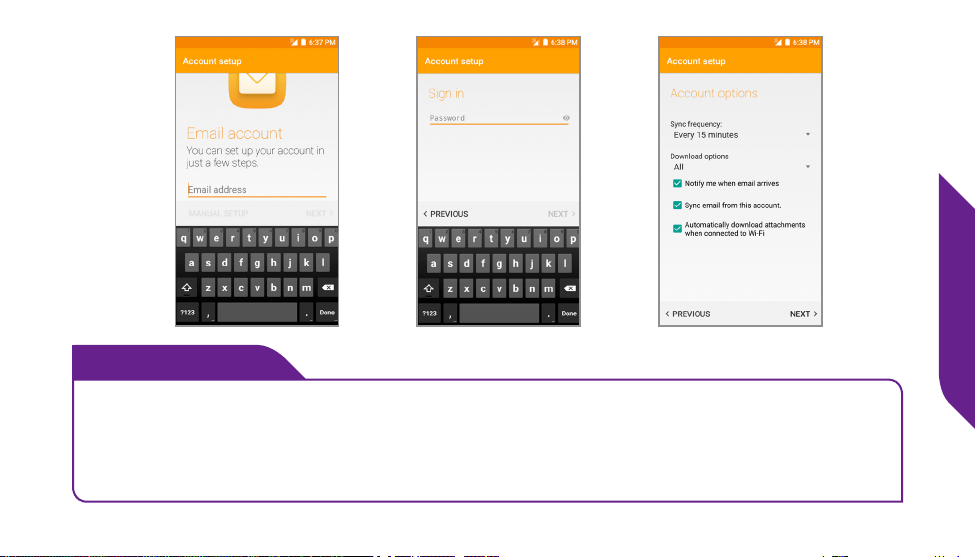
Email
89
i
INFO
In most cases the Email App will automatically congure your account
based on the Email Address entered. If you have problems setting up your
Email account, you may need to manually congure the Email settings.
Consult with your Email service provider for further instructions.
Setting up Your Email Account
Email allows you to send messages to your friends and family. It differs from
Text Messages by allowing you to compose much longer messages, and does
not require the recipient to have a cell phone with Text Messaging capabilities
since Emails can be viewed from a computer.
Setting up an Existing Email Account
1. TAP Email ( ) from the Home Tab.
2. Type your existing Email Address and then TAP NEXT >.
3. Type your Password and then TAP NEXT >.
Edit your Account Options to set your Email sync frequency and notications
and then TAP NEXT >.
Loading ...
Loading ...
Loading ...