Loading ...
Loading ...
Loading ...
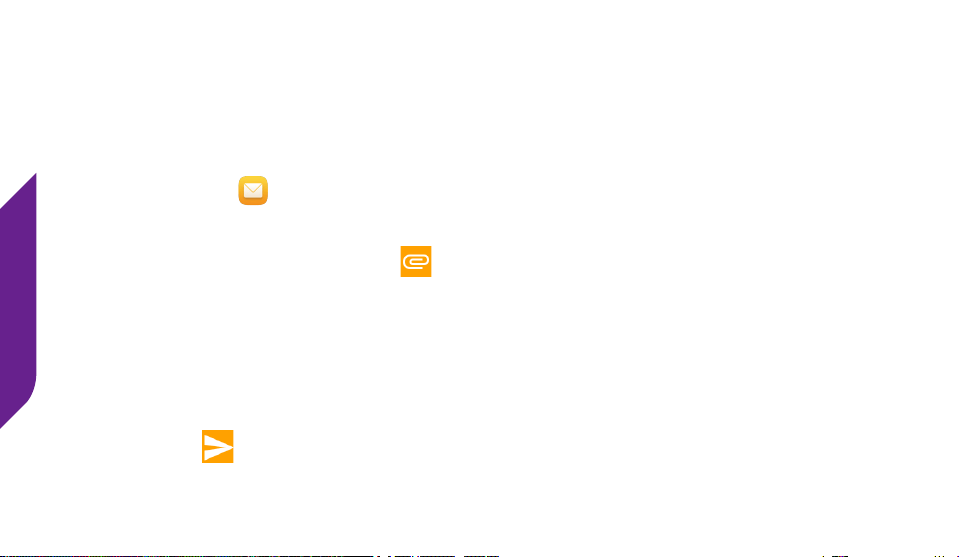
Email
94
Sending an Email with a Photo or Video Attachment
Similar to sending photos or videos with Text Messages, you can also send
photos or videos as attachments to your Emails.
1. TAP Email ( ) from the Home Tab and compose a new Email or reply to
an existing Email.
2. TAP the Attachment Icon ( ) button at the top of the screen.
3. TAP one of the following Multimedia Attachment types:
• Images – To select a previously captured photo.
• Videos – To select a previously recorded video.
4. Once you have selected your Multimedia Attachment, TAP the Send
Button ( ).
Loading ...
Loading ...
Loading ...