Loading ...
Loading ...
Loading ...
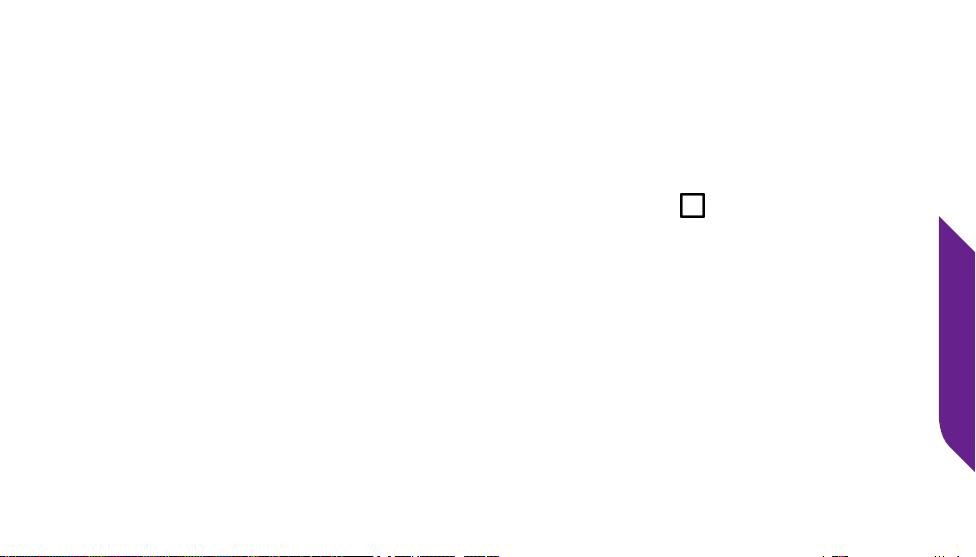
Additional Information
121
Changing the Lock Screen Photo
You can personalize your Jitterbug by adding any photo onto the Lock Screen.
Adding a Lock Screen Photo
1. While viewing the Home Tab, TAP the Menu Button ( ).
2. TAP Options.
3. TAP Lock Screen Photo.
4. TAP Set Photo.
5. If prompted, TAP Gallery and then TAP ALWAYS.
6. TAP any photo to set it as the Lock Screen photo.
Loading ...
Loading ...
Loading ...