Loading ...
Loading ...
Loading ...
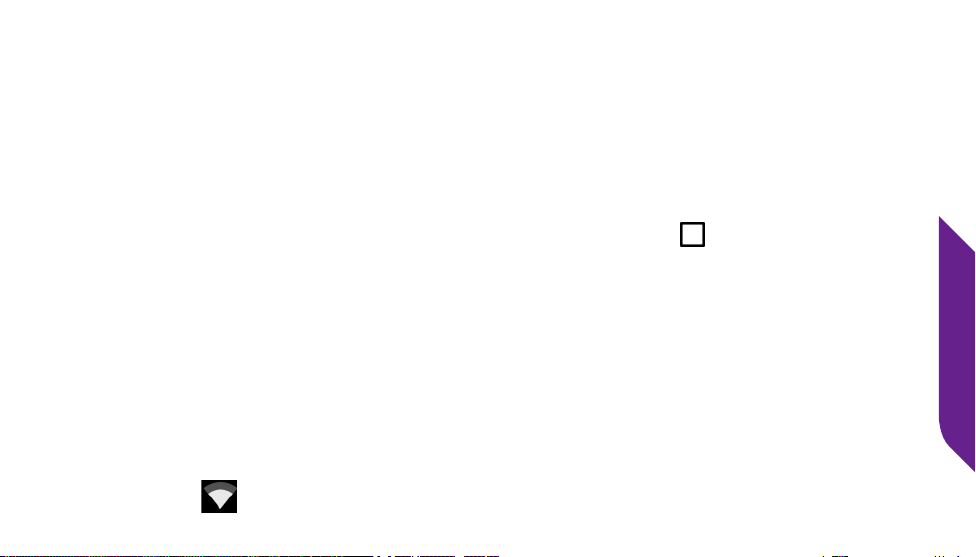
Additional Information
111
Wi-Fi
Your Jitterbug is compatible with most Wi-Fi networks to access high-speed
Internet without having to worry about using up your GreatCall data plan.
Connecting to a Wi-Fi Network
1. While viewing the Home Tab, TAP the Menu Button ( ).
2. TAP Options.
3. TAP Wi-Fi. A list of available Wi-Fi networks will appear. If necessary, turn
Wi-Fi on by TAPPING the switch until it says On.
4. TAP the Wi-Fi network name you wish to use.
5. Enter the password for the Wi-Fi network you selected, and TAP Connect.
You should see Connected below your selected Wi-Fi network as well as a
Wi-Fi icon ( ) in the Status Bar indicating that you are connected.
Loading ...
Loading ...
Loading ...