Loading ...
Loading ...
Loading ...
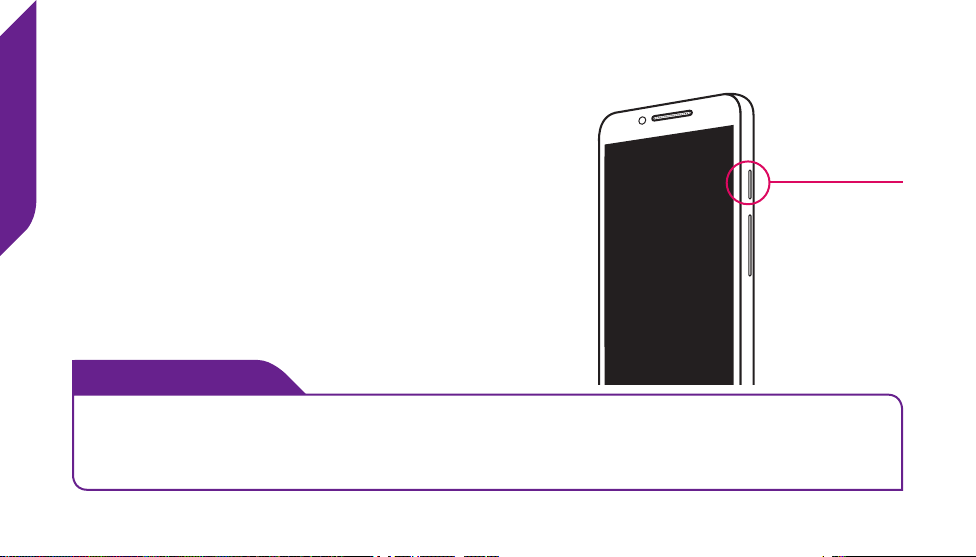
Getting Started
8
Powering Your Jitterbug On and Off
Your phone is off if the Display does not turn
on when the Power/Lock Button is briey
pressed.
Turning On your Phone
PRESS AND HOLD the Power/Lock Button
on the right side of your phone until the
Display turns on.
i
INFO
If your phone does not turn on, the battery may need to be charged. See
“Charging the Battery” on page 16 for more information on how to charge
your phone.
Power / Lock
Button
Loading ...
Loading ...
Loading ...