Loading ...
Loading ...
Loading ...
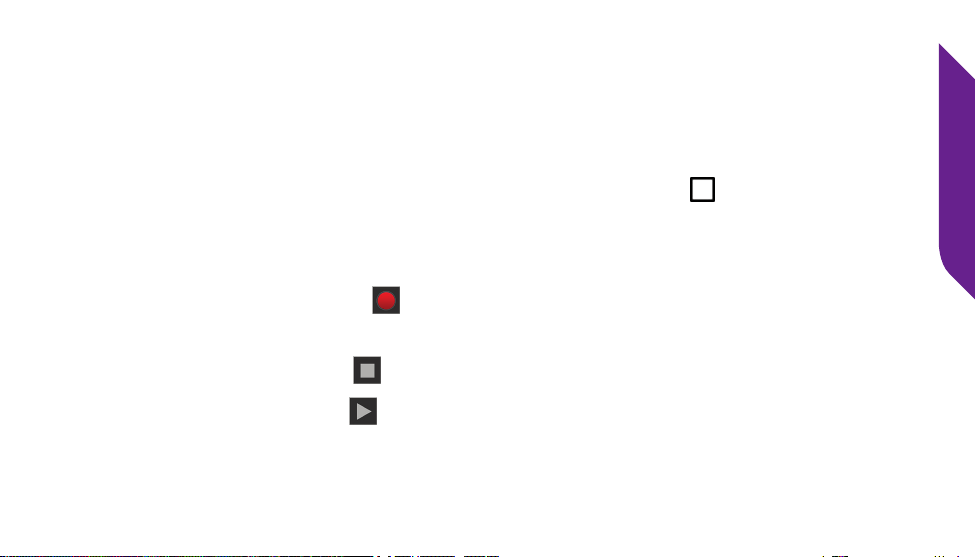
Phone Calls
61
Setting up Your Personalized Voicemail Greeting
Your personalized greeting will be heard by anyone who reaches your Voicemail
when you miss their call. If you do not record a personalized greeting, a standard
pre-recorded message will be played. To record a personalized greeting:
1. At the Voicemail Inbox screen, TAP the Menu Button ( ) at the bottom of
your Jitterbug phone.
2. TAP Personalized Greeting.
3. TAP the Record Button ( ) to begin recording your personalized greeting.
Speak clearly into the Microphone located at the bottom of the Jitterbug.
4. TAP the Stop Button ( ) to stop recording your personalized greeting.
5. TAP the Play Button ( ) to review your recording.
6. TAP the green Save Button if you are satised with your greeting or the red
Discard Button if you would like to try again.
Loading ...
Loading ...
Loading ...