Loading ...
Loading ...
Loading ...
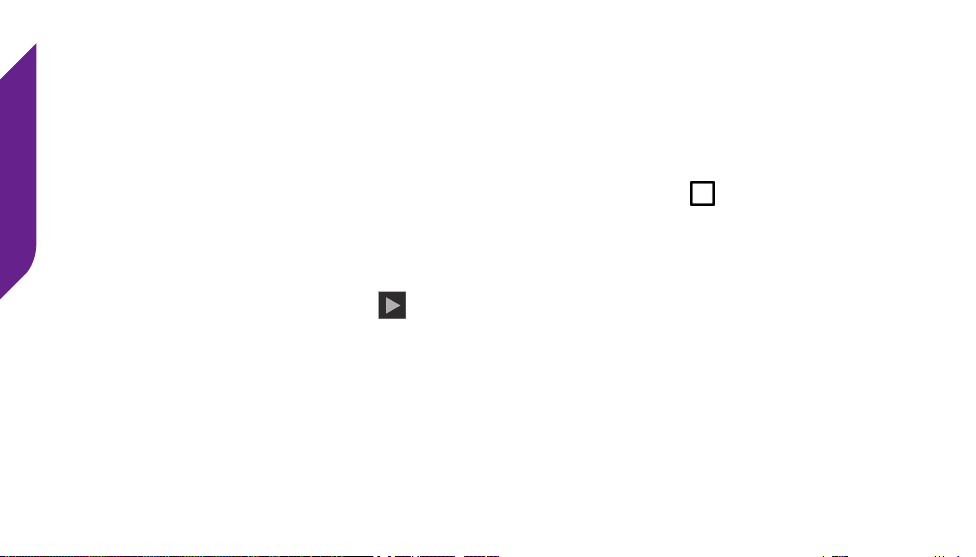
Phone Calls
62
7. TAP Return to Voicemail at the bottom of the screen to go back to your
Voicemail Inbox.
Listening to Your Personalized Voicemail Greeting
1. At the Voicemail Inbox screen, TAP the Menu Button ( ) at the bottom of
your Jitterbug phone.
2. TAP Personalized Greeting.
3. TAP the Play Button ( ) next to Listen to Current Greeting. Your
personalized Voicemail greeting will play through the Jitterbug Earpiece.
4. TAP Return to Voicemail at the bottom of the screen to go back to your
Voicemail Inbox.
Loading ...
Loading ...
Loading ...