Loading ...
Loading ...
Loading ...
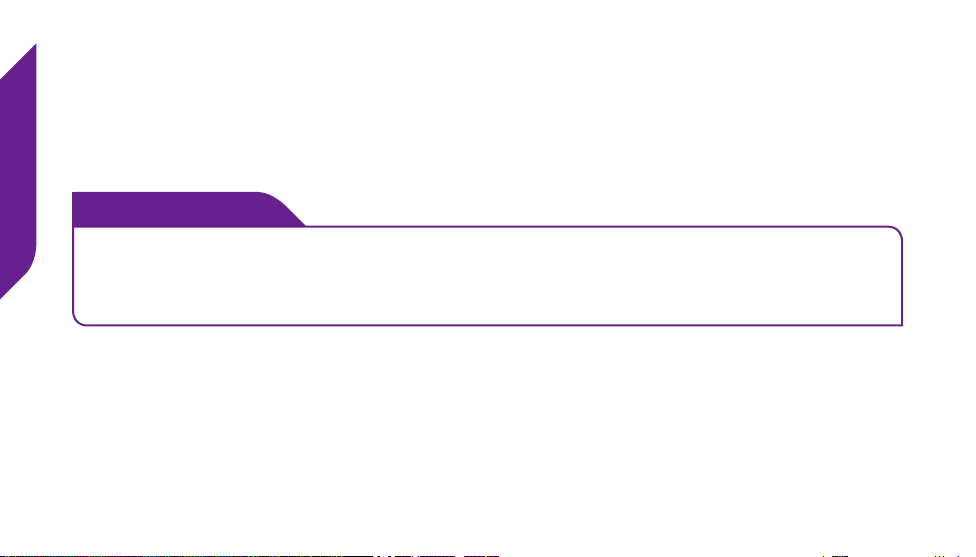
Phone Calls
56
Sorting Your Favorites
You can change the order of your favorite contacts under the People Tab by
PRESSING AND HOLDING their name and DRAGGING them up and down the
list.
i
INFO
You can’t change the order of the All People List which is always sorted
alphabetically. PRESSING AND HOLDING on a contact while in the All
People List will move that contact into your favorites under the People Tab.
Loading ...
Loading ...
Loading ...