Loading ...
Loading ...
Loading ...
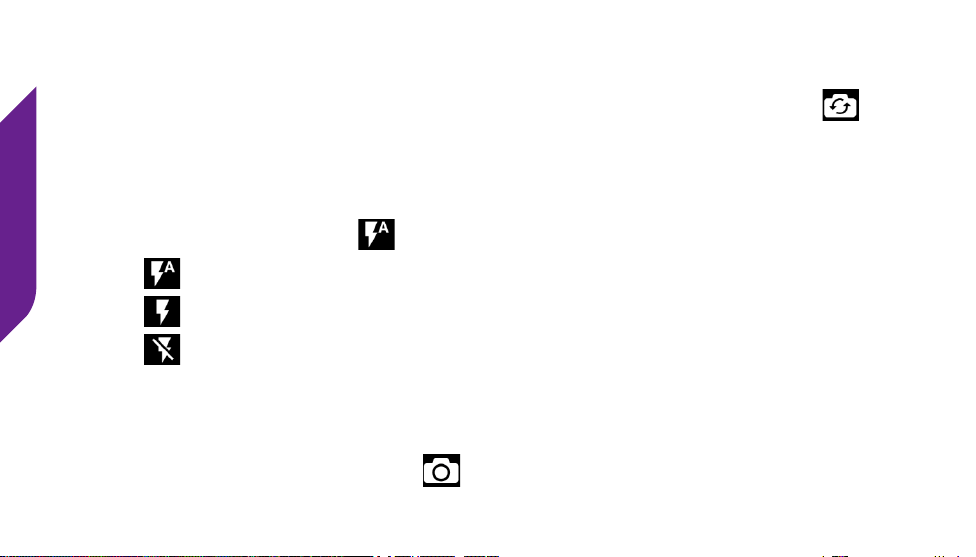
Camera
72
Taking a Photo
1. With the Camera App open, TAP the Camera Selection Button ( ) to
switch to the Main Camera or Front-Facing Camera. Switching to the
Front-Facing Camera will allow you to take pictures of yourself (also known
as a “sele”).
2. TAP the Flash Option ( ) to the desired setting:
• Auto – Your Jitterbug will automatically decide when Flash is used.
• On – The Flash will always turn on when taking a photo.
• Off - The Flash will remain off when taking a photo.
3. Aim the Camera so that the subject being captured is framed to your liking.
4. TAP the Display where you would like the Camera to focus.
5. TAP the Take Photo Button ( ) to take a photo.
Loading ...
Loading ...
Loading ...