Loading ...
Loading ...
Loading ...
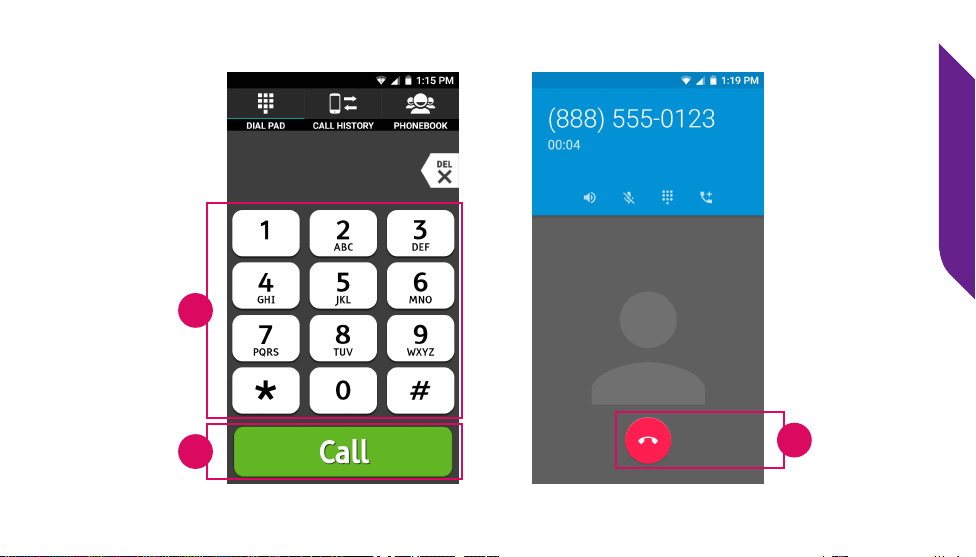
Phone Calls
43
Dialing a Number
Making a phone call is easy on your Jitterbug. Make sure you are in an area
where cellular service is available. Check that the signal strength icon ( ) in
the Status Bar is at least partially lled. The more it’s lled, the stronger your
cellular connection will be.
1. TAP the Phone App ( ) on the Home Tab screen.
2. Using the Dial Pad, enter the phone number you would like to call. If you
make a mistake, TAP the Delete Button (
DEL
) to make any corrections.
3. TAP the green Call Button ( ) to place the call.
4. When you’re ready to end your call, TAP the red End Call Button ( ).
2
3
4
Loading ...
Loading ...
Loading ...