Loading ...
Loading ...
Loading ...
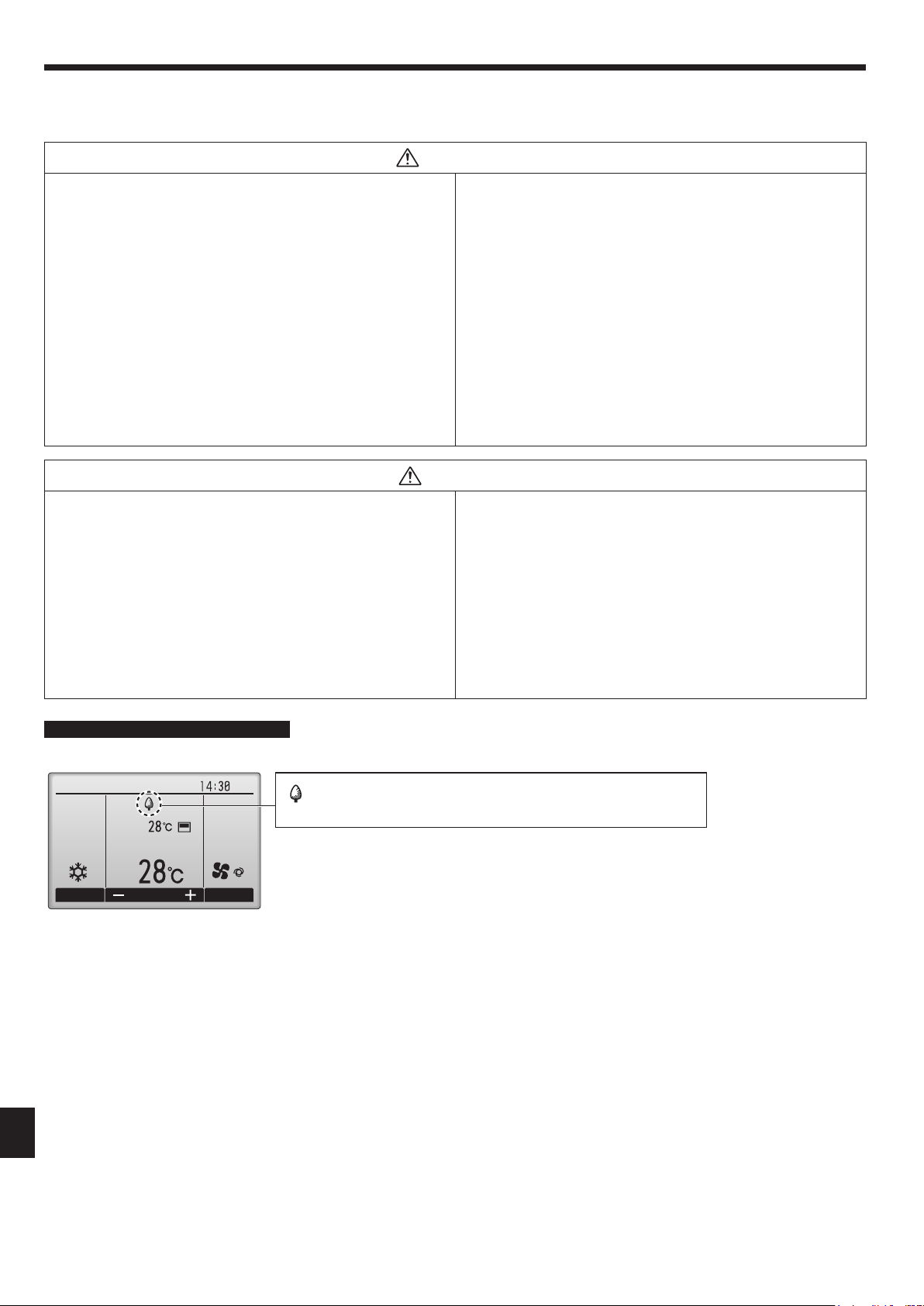
26
GB
RemoteControllerdisplay
(PAR-33MAA)
WARNING
■ Askyourdealerortechnicalrepresentativetoinstalltheunit.
Any deficiency caused by your own installation may result in an
electricshockorre.
■ Ensurethatinstallationworkisdonecorrectlyfollowingthis
instructionmanual.
Anydeciencycausedbyinstallationmayresultinanelectricshock
orre.
■ Firmlyconnectthewiringusingthespeciedcables.
Carefullycheckthatthecablesdonotexertanyforcesonthe
terminals.
Improperwiringconnectionsmayproduceheatandpossiblyare.
■ Nevertryanymodication.
Anydeciencycausedbyyourmodicationorrepairmayresultin
anelectricshockorre.Consultwithyourdealeraboutrepair.
■
Allelectricalworkmustbeperformedbyalicensedtechnician,
accordingtolocalregulationsandtheinstructionsgiveninthis
manual.
Anylack ofelectriccircuitoranydeciencycausedbyinstallation
mayresultinanelectricshockorre.
■ Donotmoveandre-installthisdeviceyourself.
Any deficiency caused by installation may result in an electric
shockorre.Askyourdistributororspecialvendorformovingand
installation.
■ Stoptheoperationifanymalfunctionoccurs.
If malfunction occurs (burning smell, etc.) stop the operation
and turn off the power supply. Contact your dealer or technical
representative. If the controller continues to operate after a
malfunctionoccurs,thismaycausedamage,electricshockorre.
■ Donotturnonthemainpoweruntilinstallationhasbeen
completed.
Doingsomayresultinelectricshockorre.
CAUTION
■ Wiresothatitdoesnotreceiveanytension.
Tensionmaycausewirebreakage,heatingorre.
■ Usestandardwiresincompliancewiththecurrentcapacity.
Afailuretothismayresultinanelectricleakage,heatingorre.
■ Donotwashwithwater.
Doing so may cause an electric shock or malfunction.
■ Donotconnectthedemandcontroltransmissioncabletothe
terminalblockforpowersupply.
■ Donotpull,extremelybendorapplystrongpressureonthe
wiretopreventfailure.
■ DonotscrewDREDtooutdoorunit.
■ DonotputDREDinoutdoorunit.
■ Secureelectricalwiringaboveclamp.
■ DonotgetDREDwirecaughtinthepanel.
■ Securethepowersupplycord,indoor/outdoorunitconnecting
wireandDREDwirewiththeclampandband.
ThebandisnotusedforthePUMY-SP•VKMD.
Fri
Mode Temp. Fan
Room
Cool AutoSet temp.
will appear on the Main display while the product is
operating in a demand response mode.
9. Installationandoperationmanualfordemandresponse(DRED)
ThisunithasdemandresponsecapabilitywhichiscompliantwithAS/NZS4755.3.1:2012.
To activate this function, you need to make a contract with remote agents such as electric supply company, then this unit should be connected to Demand response enabling
devise (DRED). For further information, consult your dealer. This unit supports 3 Demand Response Modes (DRMs): DRM1, DRM2 and DRM3.
RG79Y960H01.indb 26 2018/02/09 14:31:11
Loading ...
Loading ...
Loading ...