Loading ...
Loading ...
Loading ...
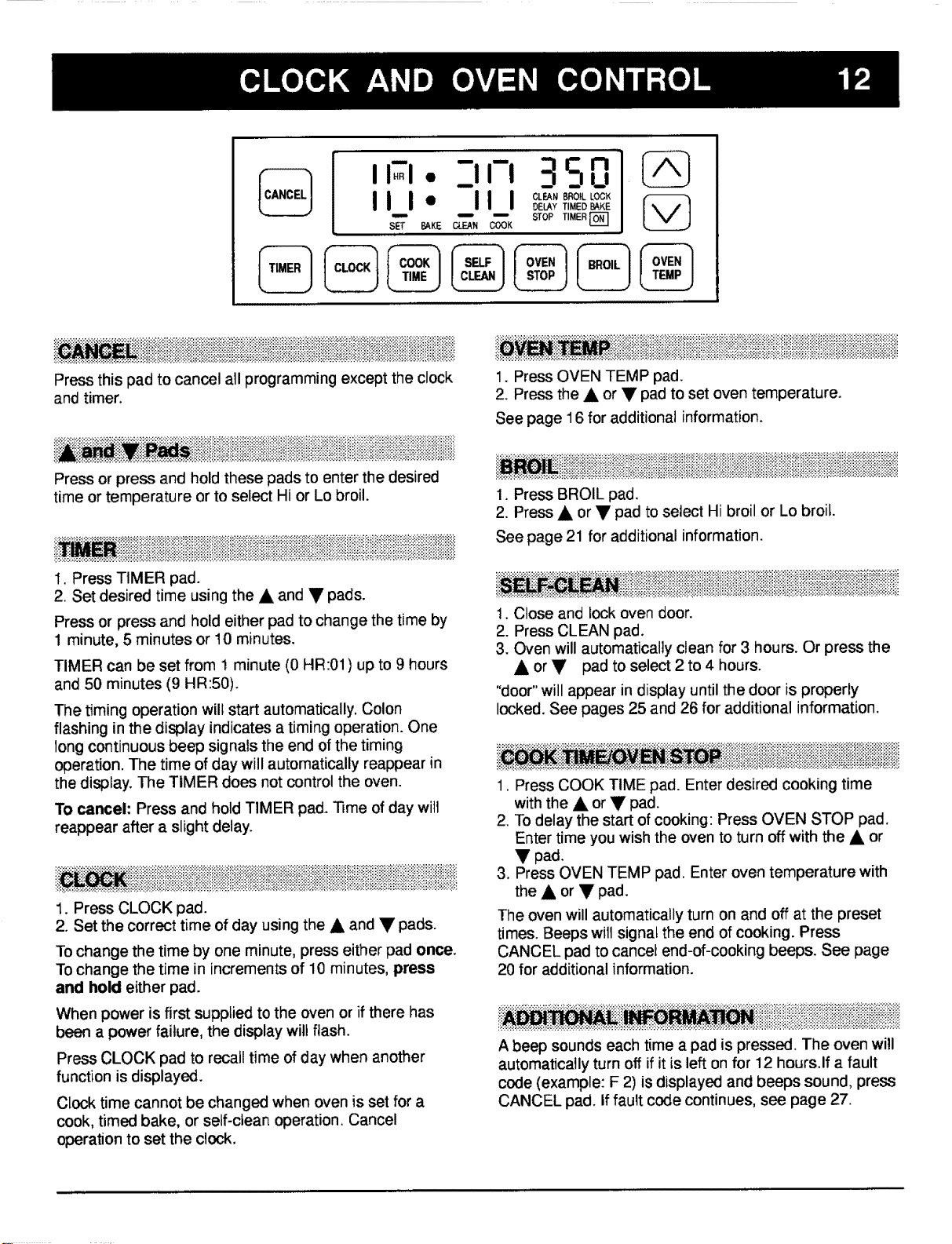
IF.l• zIn 3Su'-'
I II° III o BA, Ro, ooK
DELAY TIMED BAKE
'=== _ STOP TIMER
sET BAKF. CLEAN COOK
t-CLLI
ii ii ii!iii i!iiii ii iiii i .i.!i.!ii!. i iiii .i i! !ii.!!! i i ii.ii i.ii. i i. . . i!i! ii !i iiiii ii!ii.i !iii.i! i.i.i.iiii.ii i i.i i i.ii!i! ii!iill!;i i! i i iiiiii !!i! !i!!i!!iii! iiiiii}iiiiii i i i i !
Press this pad to cancel all programming except the clock
and timer.
ii ii ii!i iiiiii!iiii!!i!iiiiilUiiiiiiiiiiiiiiiiii!ii!iiiiiiiiiiiiiiiiiiiiiiliiii!i!i!iiiii!iiiiiiiiiiiiiiii!!i
Press or press and hold these pads to enter the desired
time or temperature or to select Hi or Lo broil.
iii i ii.!iiiili!iiiiiiiiiiii!ii!!ii!i!ii!ii!iiiiii!i!iiiiiiiiliii!ii!!iiiiliiiiiiiiiiiiii!iiiiiiiiiiiiiiiiiiiiii!i!iiiii!i!iiiiii
I. Press TIMER pad.
2. Set desired time using the & and • pads.
Press or press and hold either pad to change the time by
1 minute, 5 minutes or 10 minutes.
TIMER can be set from 1 minute (0 HR:01) up to 9 hours
and 50 minutes (9 HR:50).
The timing operation wilt start automatically, Colon
flashing in the display indicates a timing operation. One
long continuous beep signals the end of the timing
operation. The time of day will automatically reappear in
the display. The TIMER does not control the oven.
To cancel: Press and hold TIMER pad. Time of day will
reappear after a slight delay.
,iiill ,iiiiii
1. Press CLOCK pad.
2. Set the correct time of day using the • and • pads.
To change the time by one minute, press either pad once.
To change the time in increments of 10 minutes, press
and hold either pad.
When power is first supplied to the oven or if there has
been a power failure, the display wil! flash.
Press CLOCK pad to recall time of day when another
function is displayed.
Clock time cannot be changed when oven is set for a
cook, timed bake, or self-clean operation. Cancel
operation to set the clock.
i ii i iiiii i iii!ii!!!!! !iiii i. ii.iiiii i.ii.i!ii ii! iii iii!!i! i ii i!i i i iii iiiii i iii ii !ii i ! i i ii i! ii!iii!iiii!ii i ii i iiii iiii i
1. Press OVEN TEMP pad.
2. Press the • or • pad to set oven temperature.
See page 16 for additional information.
1. Press BROIL pad.
2. Press • or • pad to select Hi broil or Lo broil.
See page 21 for additional information.
ill!ii!iiiiiiiiiiliii ii iiiii!iiii ii i iiii i i i i!ii i!i i iii! ! ! !i! iii !ii i ! i i i i i ii i i
1. Close and lock oven door.
2. Press CLEAN pad.
3. Oven willautomatically clean for 3 hours. Or press the
,& or • pad to select 2 to 4 hours.
"door" will appear in display until the door is properly
locked. See pages 25 and 26 for additional information.
1. Press COOK TIME pad. Enter desired cooking time
with the ,& or • pad.
2. To delay the start of cooking: Press OVEN STOP pad.
Enter time you wish the oven to turn off with the • or
• pad.
3. Press OVEN TEMP pad. Enter oven temperature with
the • or • pad.
The oven will automatically turn on and off at the preset
times. Beeps willsignal the end of cooking. Press
CANCEL pad to cancel end-of-cooking beeps. See page
20 for additional information.
Abeep sounds each time a pad is pressed. The oven will
automatically turn off if it is left on for 12 hours.If a fault
cede (example: F 2) is displayed and beeps sound, press
CANCEL pad. If fault code continues, see page 27.
Loading ...
Loading ...
Loading ...