Loading ...
Loading ...
Loading ...
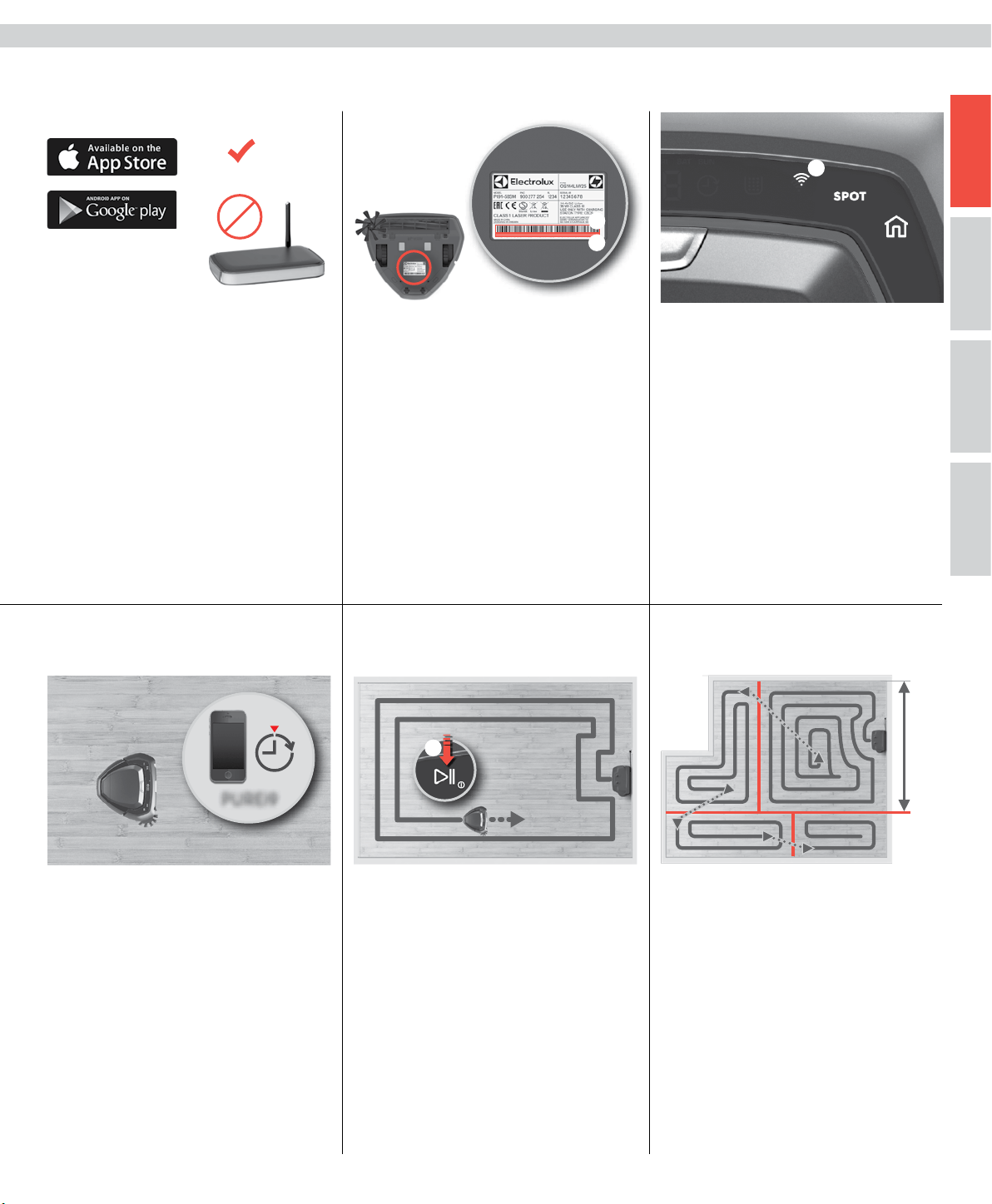
99
VI
KO
TH
CT
ID
GB
CS
2.
Large rooms will be divided into cells of at most 2 x 2 m.
Note: The cleaning pattern is more ecient if the robot is
started next to a wall.
2.大房间将分为最大2x2米的区域。
注意:如果机器人吸尘器靠近墙壁启动,清洁
模式将更高效。
~ 2 m
How to use the robot vacuum cleaner /
如何使用机器人吸尘器
1. Download the ”PUREi9” App in the App Store or
Google play and then follow the instruction to create the
account and connect to the robot.
Note: Make sure that the phone is connected to the home WiFi
(2.4 GHz).
2. During the process the App will ask you to turn the
robot upside down to activate the WiFi module and scan
the serial number bar code (A) or enter it manually (B).
Then continue following the instruction from the App.
Note: before turning the robot, make sure that it has been
switched on for at least one minute.
3. When the setup is completed, turn the robot back
to its normal position. The WiFi symbol (A) will be lit
up to indicate that the robot is connected to your home
network. Note: it could take a few moments for the robot
clock to automatically synchronise with your mobile device.
Note: Pulsing WiFi symbol indicates that the robot is trying
to connect to the network.
1.按下运行/暂停按钮(A)开始清洁。
启动几秒钟后,清洁程序将开始。机器人吸尘
器将开始沿着墙壁
向内清洁。
注意:按下“运行/暂停” (A) 按钮暂停清
洁,长按该按钮则会终止清洁。
1.
在AppStore或GooglePlay中下载“PUREi9”应用,
然后按照说明创建帐户并连接到机器人吸尘器。
注意:确保手机已连接到家庭WiFi (2.4 GHz)。
2.在此过程中,应用会要求您翻转机器人吸尘器
以激活WiFi模块并扫描序列号条形码 (A) 或手
动输入条形码 (B)。然后继续按照App的指示操
作。
注意:在翻转机器人吸尘器之前,确保机器人
吸尘器已经打开至少一分钟。
3.设置完成后,将机器人吸尘器翻转回正常位
置。WiFi标志 (A) 将亮起,表示机器人吸尘器
已连接到家庭网络。
注意:机器人吸尘器时钟可能需要一段时间才
能与移动设备自动同步。
注意:WiFi标志闪烁则表示机器人吸尘器正在
尝试连接到网络。
Cleaning modes
How to connect to the ”PUREi9” APP
We recommend to download the App and update the software before the first use.
我们建议在首次使用之前下载应用并更新软件。
清洁模式
如何连接到“PUREi9”应用
A
1. Press Play/Pause button (A) to start cleaning.
After a few seconds of start-up, cleaning will be
commenced. The robot will start cleaning alongside
walls, working its way inwards.
Note: Press “Play/Pause” (A) briey to pause cleaning, or
press and hold to terminate cleaning.
A
B
A
Cleaning schedule
清洁计划
Cleaning can be scheduled in the APP (Days & time)
可以在APP中制定清洁计划(日期和时间)
PUREi9
2.4 GHz
5 GHz
Loading ...
Loading ...
Loading ...