Loading ...
Loading ...
Loading ...
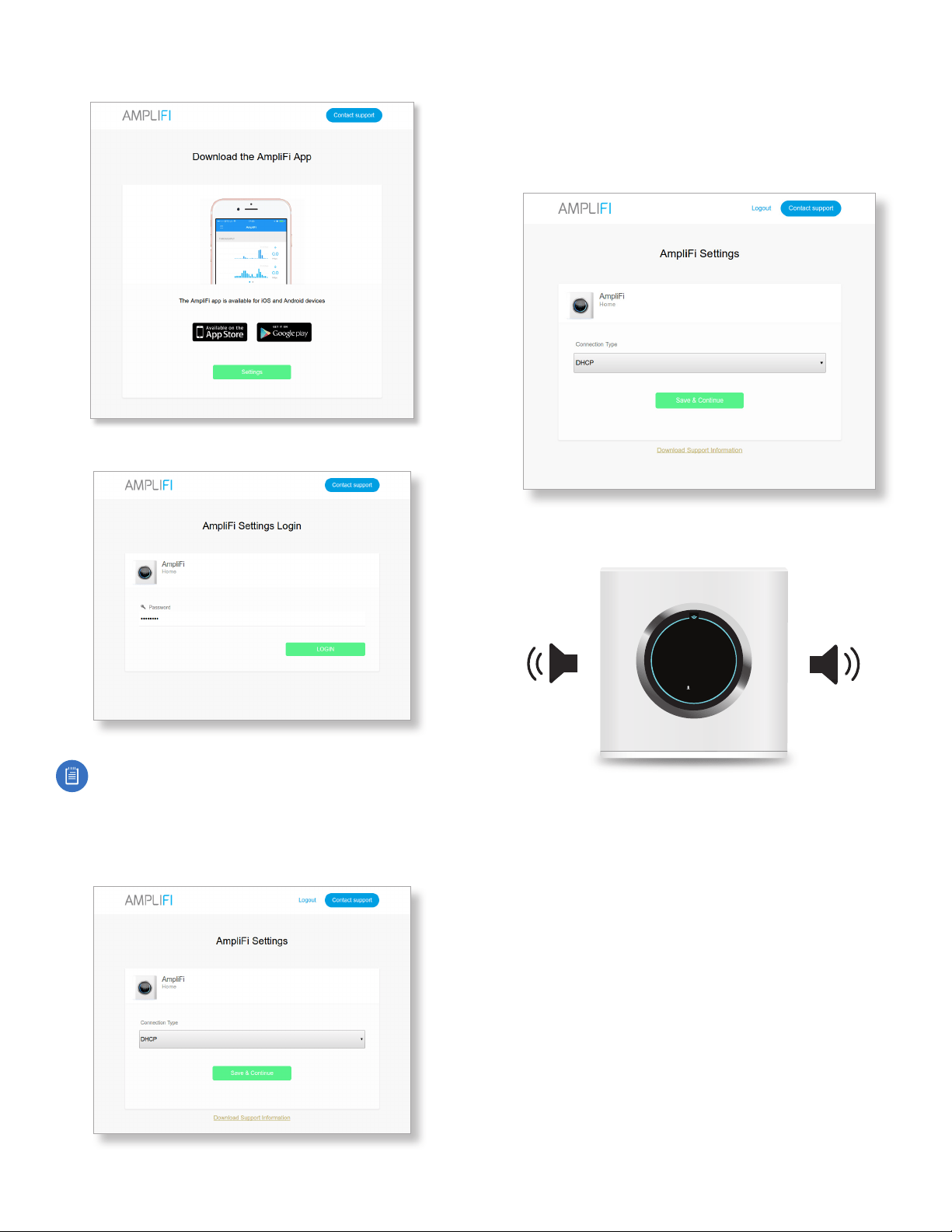
5
Chapter 1: Getting StartedAmpliFi User Guide
2. When the AmpliFi portal appears, click Settings.
3. Enter the administrator password and click Login.
Note: The administrator password is the same as
the wireless password you created in step 4 of the
Non‑App Users section.
Connection Type
1. Click the Connection Type drop-down menu and select
DHCP, Static, or PPPoE.
2. Proceed to the section in this chapter that corresponds
with your selection.
DHCP
DHCP (Dynamic Host Configuration Protocol) automatically
configures your AmpliFi Router.
1. Click Save & Continue.
The AmpliFi Router will emit a sound indicating that it has
been configured.
WAN IP
1
10.0.2.192
ROUTER IP
192.168.124.1
Configuration is complete.
Loading ...
Loading ...
Loading ...