Loading ...
Loading ...
Loading ...
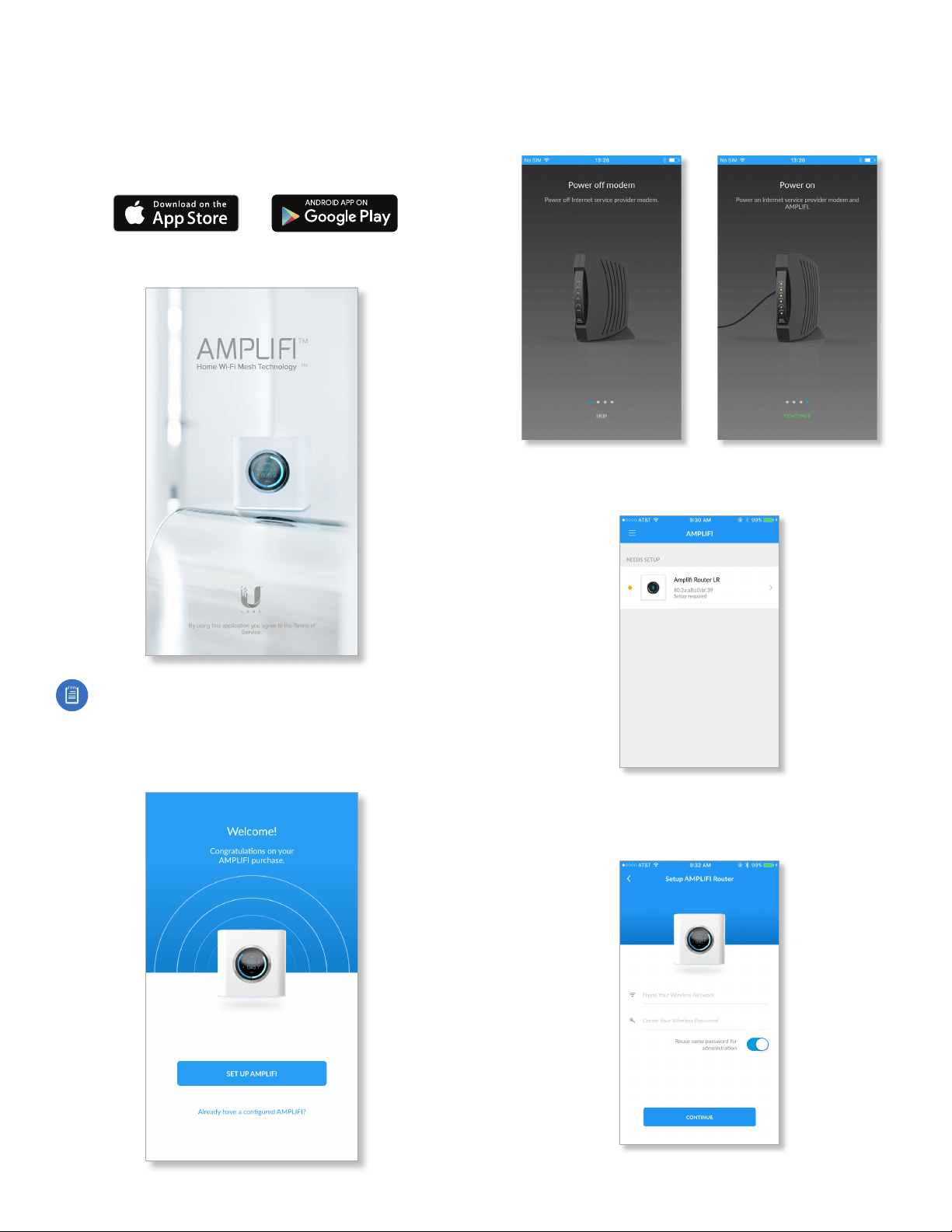
3
Chapter 1: Getting StartedAmpliFi User Guide
App Users
To set up the AmpliFi Router using the AmpliFi app, follow
these steps:
1. Download and install the AmpliFi app from the App Store
or Google Play
™
.
2. Launch the AmpliFi app.
Note: For iOS users, ensure that Bluetooth is enabled
on your phone or mobile device. For Android
™
users,
ensure that Wi-Fi is enabled on your phone or mobile
device.
3. Tap Set Up AmpliFi to begin configuring the Router.
4. Tap Skip to bypass the four hardware setup instructions
(which were performed in the previous section) or swipe
left to review these steps again. When you are finished,
tap Continue.
5. Tap the AmpliFi Router icon from the list of devices that
still require setup.
6. When the AmpliFi portal screen appears, name your
wireless network and create a wireless password. Then
tapContinue.
Loading ...
Loading ...
Loading ...