Loading ...
Loading ...
Loading ...
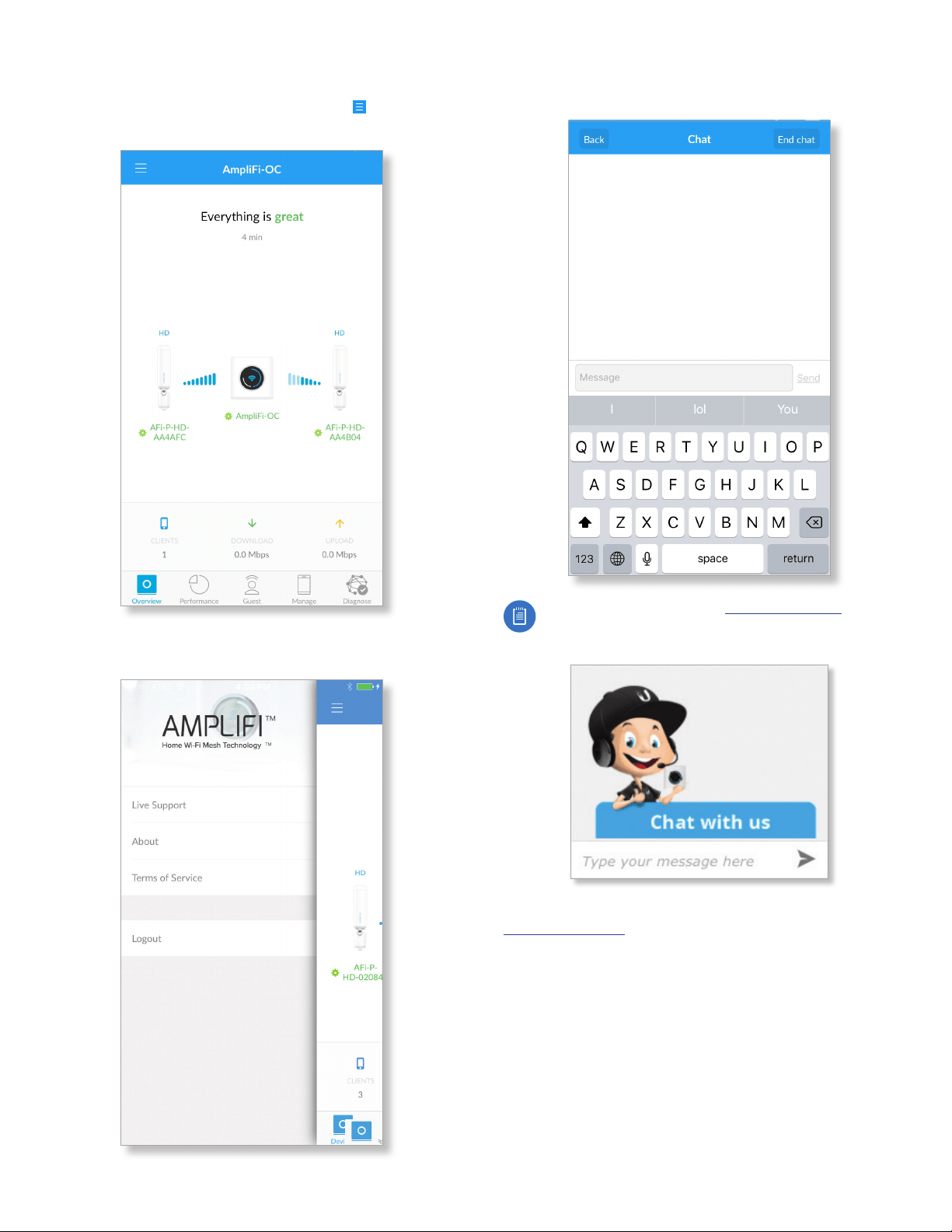
7
Chapter 1: Getting StartedAmpliFi User Guide
App Features
From the main app screen, tap the menu icon
in the
upper left corner to reveal additional app functions.
A slide-out menu appears with the following options:
LiveSupport, About, Terms of Service, and Logout.
Live Support Starts a Chat window within the app. Live
chat support is available 24 hours a day, 7 days a week.
Live chat is also available at help.amplifi.com by
selecting Chat with us in the bottom right corner of
your browser.
About Redirects your browser to the AmpliFi website at:
www.amplifi.com
Terms of Service Provides you with the terms of service
while using the AmpliFiapp.
Logout Logs you out of the current AmpliFi Router.
Loading ...
Loading ...
Loading ...