Loading ...
Loading ...
Loading ...
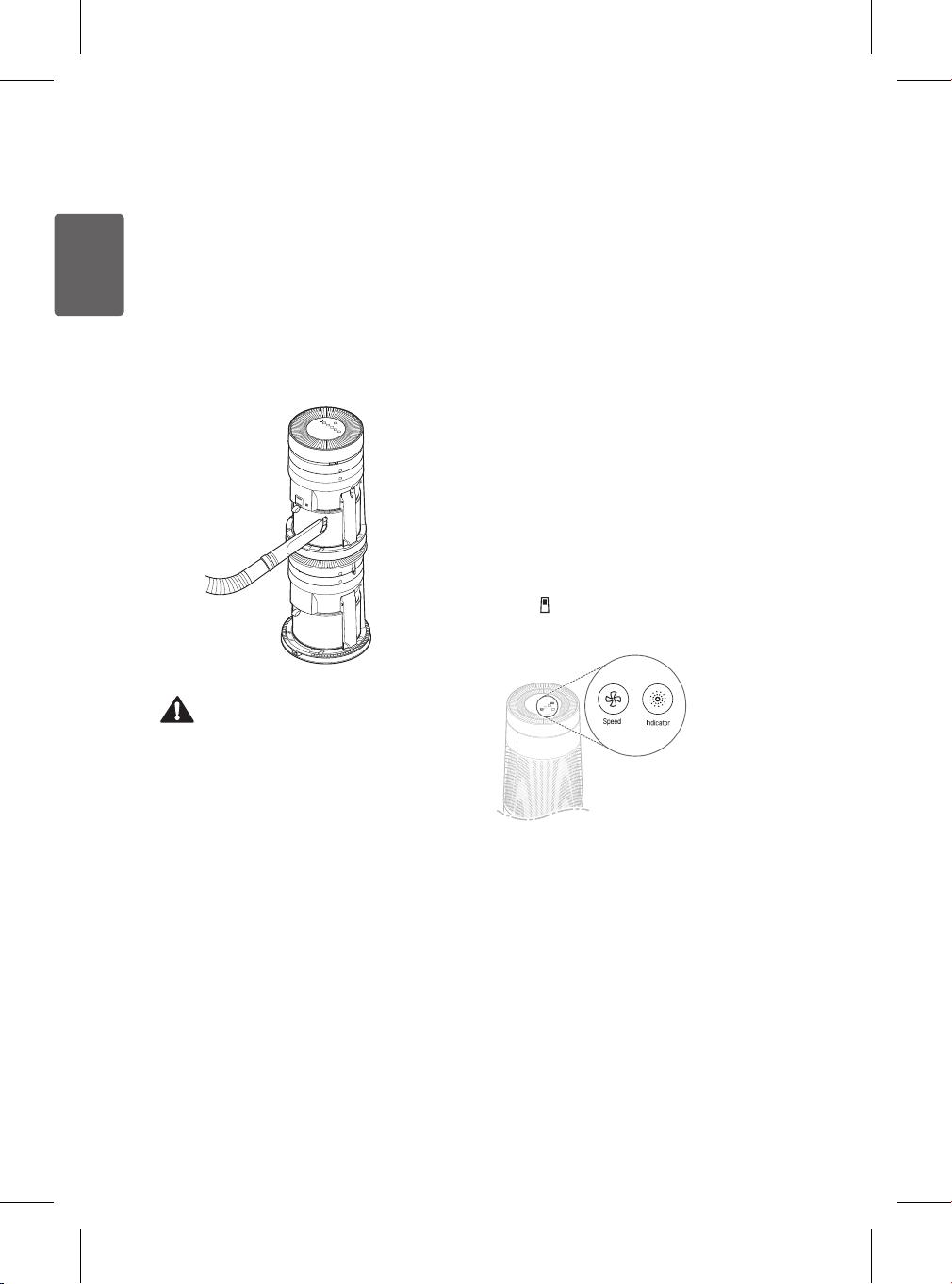
34
ENGLISH
Cleaning the Filter
1
Separate the cover from the product.
•
For more information on how to
remove and reassemble the cover,
please see Removing Packing
Materials.
2
Remove dust from the ultra-ne lter
using a vacuum cleaner with a crevice
tool or soft brush attachment.
Caution
•
Do not wash the lter with water. Doing so
may reduce the lifespan of the lter.
•
Take care when using vacuum tools to
avoid damaging the product or the lter.
Replacing the Filter
1
Remove the cover and replace the
lter.
•
For more information on how to
remove the cover and replace
the lter, please see Removing
Packing Materials.
•
Protect the oor with newspaper
or paper towels to catch any falling
debris before removing the lter.
2
Once you have replaced the lter,
reset the lter replacement alert.
Resetting the Upper Filter
Replacement Alert
Press and hold the Speed and Indicator
buttons simultaneously for 3 seconds.
•
The
(Upper Filter Replacement Alert)
is reset.
Loading ...
Loading ...
Loading ...