Loading ...
Loading ...
Loading ...
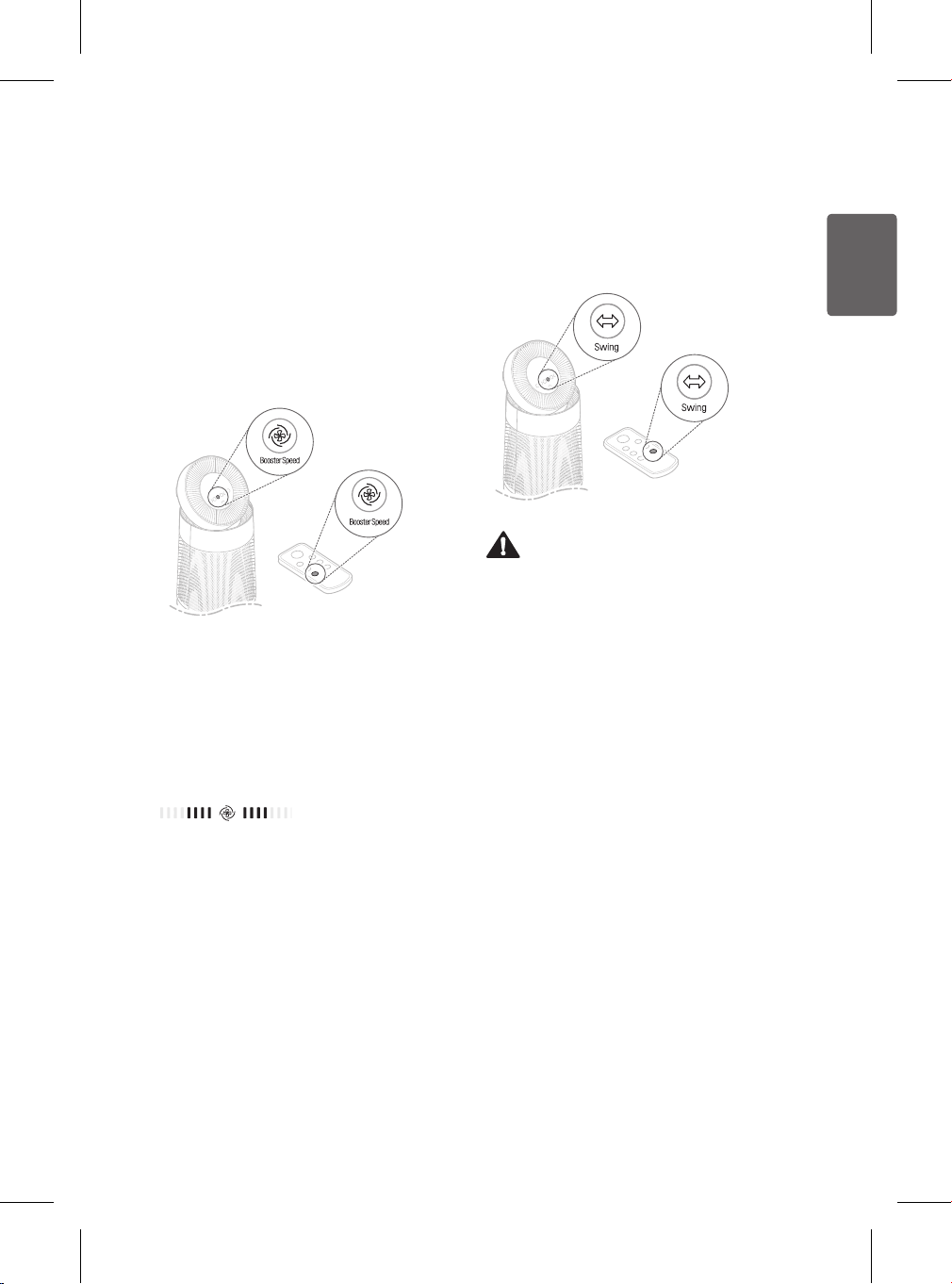
23
ENGLISH
Adjusting the Clean
Booster Fan Speed
Press the Booster Speed button to adjust
the Clean Booster fan speed. The Clean
Booster fan speed can only be adjusted
when the air purier is in Booster mode.
•
Each time you press the button, the speed
changes in the following order: Auto →
Low → Middle → High → Turbo.
Booster Fan Speed Display
As the booster fan speed is adjusted, the
lighted bars on the display increase or
decrease in increments of two. For example,
a medium booster fan speed would appear
as shown.
Note
•
In Smart mode, the Clean Booster fan
automatically matches the speed of the air
purier fan. For example, if the air purier
fan speed is automatically set to Low, the
Clean Booster fan speed also changes to
Low.
•
The Clean Booster fan can only be
adjusted in Booster mode.
Rotating the Clean Booster
While in Booster mode, press the Swing
button to rotate the Clean Booster left and
right.
Caution
Keep hands away from the Clean Booster
and other moving parts.
Note
•
The Clean Booster rotates 35° to each
side.
•
The Swing button only works in the
Booster mode.
Loading ...
Loading ...
Loading ...