Loading ...
Loading ...
Loading ...
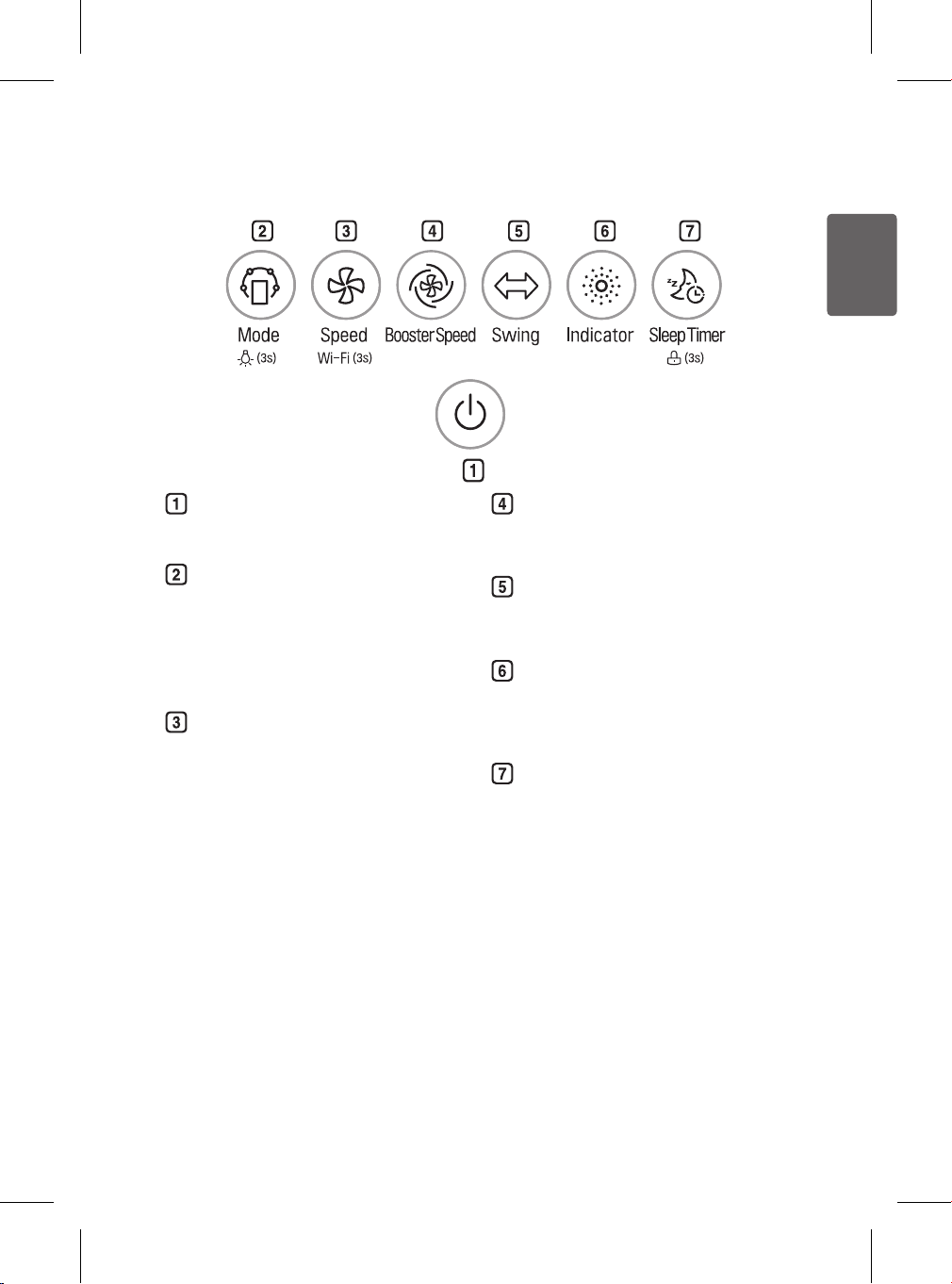
17
ENGLISH
Control Panel
Start/Stop Button
Press to start or stop the air purier.
Mode Button
Press to set the operating mode.
•
Press and hold the button for 3
seconds to turn on/off the overall air
quality indicator light. (See Turning
the Indicator Light On/Off.)
Speed Button
Press repeatedly to adjust the fan
speed.
•
Press and hold for 3 seconds to
activate the Wi-Fi registration mode.
Once the product is registered in
the smartphone app, pressing and
holding the button for 3 seconds
turns on the Wi-Fi.
•
To turn off the Wi-Fi, press and hold
the Start/Stop and Speed buttons
at the same time until the Wi-Fi
icon turns off in the display.
Booster Speed Button
Press repeatedly to adjust the fan
speed of the Clean Booster.
Swing Button
Press while in Booster mode to rotate
the Clean Booster left and right.
Indicator Button
Press repeatedly to see the PM
(particulate matter) densities by
particle size.
Sleep Timer Button
Press repeatedly to schedule a delay
time until the air purier turns off
automatically.
•
Press and hold for 3 seconds to
lock or unlock the control panel
buttons. (See Locking the Control
Panel Buttons.)
Loading ...
Loading ...
Loading ...