Loading ...
Loading ...
Loading ...
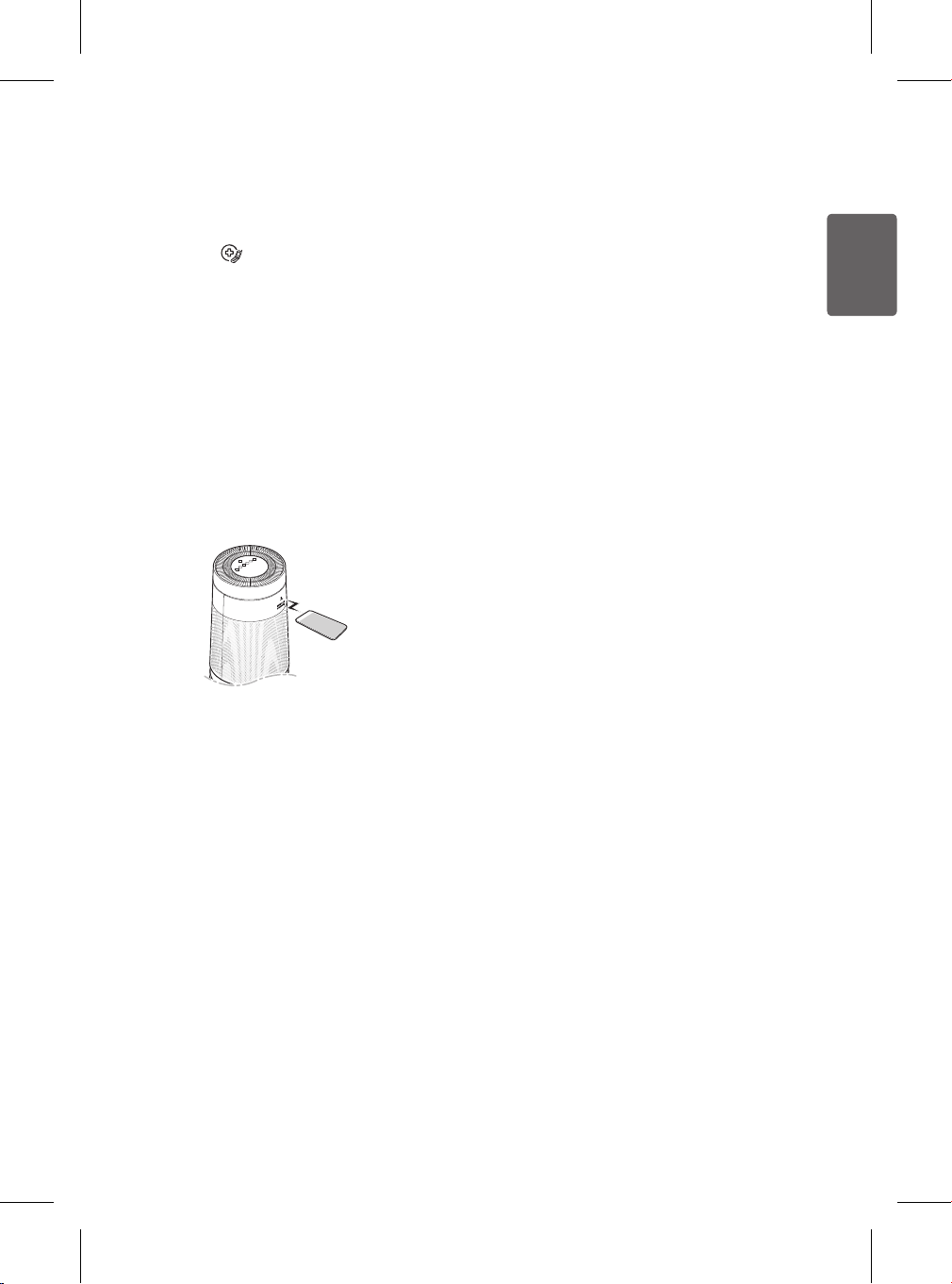
31
ENGLISH
5
Place the phone near the product.
•
The microphone on your phone
should face the Smart Diagnosis
(
) logo on the back of the
product. Do not move the phone
away from the product while data is
being transmitted.
•
You need to keep the phone near
the product while the data is being
transmitted for Smart Diagnosis.
•
The data transmission sounds
resemble fax transmission sounds,
and you may nd them startling or
unpleasant. It is important to keep
the phone close to the product
throughout the transmission to
provide an accurate diagnosis.
6
After the data transfer is complete, the
service agent will explain the result of
the Smart Diagnosis.
•
After the service agent explains
the diagnosis result, take the
recommended measures.
Note
•
The Smart Diagnosis function depends
on the local call quality.
•
The communication performance will
improve and you may get more accurate
results if you use a landline phone.
•
Poor call quality may interfere with an
accurate diagnosis.
Loading ...
Loading ...
Loading ...