Loading ...
Loading ...
Loading ...
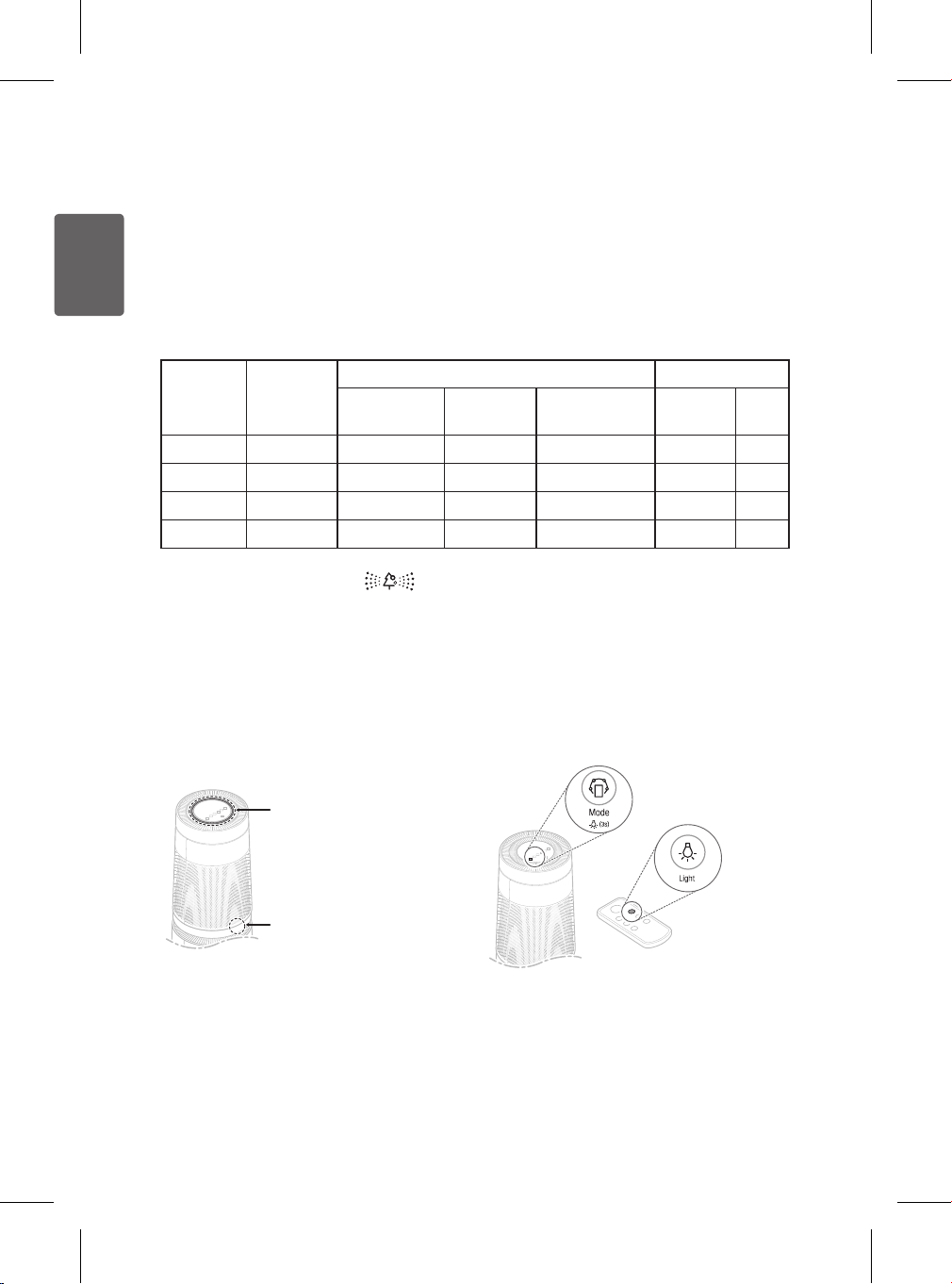
24
ENGLISH
Checking the Air Quality Using
the Indicator Light
The color of the overall air quality indicator
light provides an easy way to gauge the
overall air quality.
Upper Overall Air Quality
Indicator Light
Lower Overall Air Quality
Indicator Light
Note
During the initial PM sensor stabilization,
which lasts for 30 seconds, the overall air
quality indicator light turns white. The odor
sensor takes 2 minutes to stabilize, and the
odor level is not reected in the overall air
quality indicator during this time.
Checking the Air Quality
The overall air quality is indicated by the color of the air quality indicator light and the information
displayed on the status panel.
Understanding the Overall Air Quality Level
The overall air quality level is determined based on the PM density and odor level detected.
The detection ranges are separated into 4 levels, and the overall air quality indicator light
turns green, yellow, orange, or red depending on the highest contamination level detected.
Overall Air
Quality
State
PM density (μg/m
³
) Odor Level
PM10
(ne dust)
PM2.5
(ultra ne dust)
PM1.0
(super ultra ne dust)
State Level
Red Very Bad 255 or more 56 or more 56 or more Very strong 4
Orange Bad 155~254 36~55 36~55 Strong 3
Yellow Normal 55~154 13~35 13~35 Normal 2
Green Good 54 or less 12 or less 12 or less Weak 1
•
The overall air quality is indicated by the color of the overall air quality indicator light and of
the overall air quality status
in the display panel.
•
The level (color) displayed is based on the highest level detected, whether PM density or
odor level.
Turning the Indicator Light On/Off
Press and hold the Mode button for 3
seconds to turn the overall air quality
indicator light on or off.
Note
•
The overall air quality indicator light turns
off when the Sleep Timer is set.
•
Turning on the overall air quality indicator
light after the Sleep Timer has been set
turns on the overall air quality indicator on
the display panel as well.
Loading ...
Loading ...
Loading ...