Loading ...
Loading ...
Loading ...
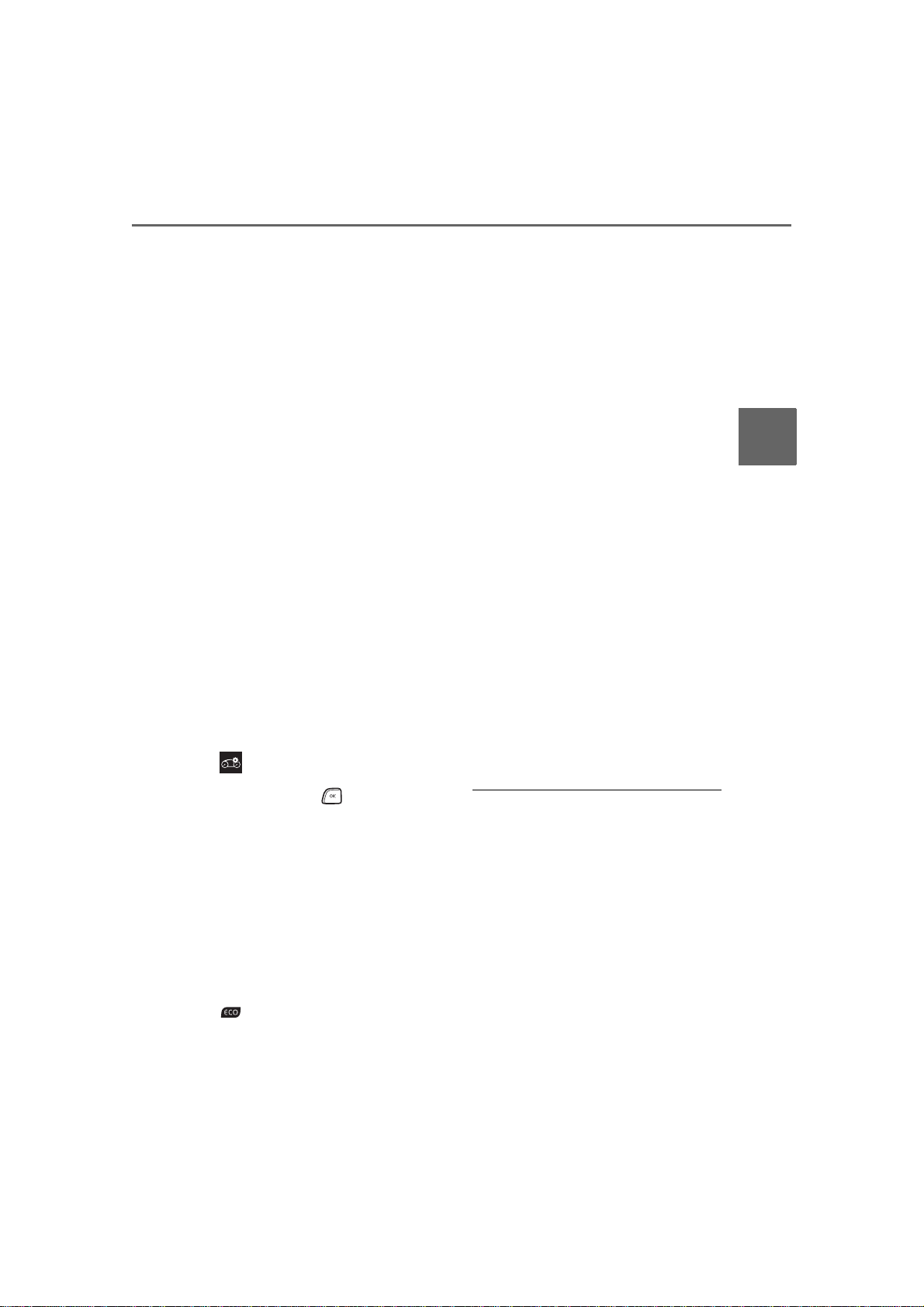
99
2-1. Instrument cluster
HIGHLANDER_U
2
Vehicle status information and indicators
dealer. (P.420)
• “Change Wheel” (register tire
pressure warning system sensor
ID codes)
Select to register the ID codes of
the tire pressure sensors to the tire
pressure warning system.
“Rear Seat Reminder”
(P.11 7)
Select to enable/disable the rear
seat reminder.
“Scheduled Maintenance”
(P.395)
Select to reset the scheduled main-
tenance information (maintenance
required message and distance
until maintenance necessary) after
all maintenance is performed.
“Oil Maintenance” (P.404)
Select to reset the oil maintenance
information (maintenance required
message and distance until mainte-
nance necessary) after an oil
change is performed.
■ Meter settings
Press and hold to change
the settings of the following
items:
Language
Select to change the language dis-
played.
Units
Select to change the units of mea-
sure displayed.
Eco Driving Indicator Light
(P.93)
Select to enable/disable the Eco
Driving Indicator Light.
Speedometer display (digital
speed)
Select to enable/disable the speed-
ometer display.
Gadget content
Select to turn the display of a gad-
get.
Fuel economy type
Select to change the average fuel
consumption display and an item to
be displayed as gadget.
Pop-up display
Select to enable/disable pop-up
displays for each relevant system.
Multi-information display off
Displays a blank screen.
Default setting
Select to reset the meter display
settings to the default setting.
■ Vehicle functions and set-
tings that can be changed
P.515
■ Background color of the indica-
tor/shift position display area
The background color of the indica-
tor/shift position display area is
changed according to the driving
mode as follows (P.306):
● Eco drive mode: Blue
● Sport mode: Red
■ Suspension of the settings dis-
play
● Some settings cannot be changed
while driving. When changing set-
tings, park the vehicle in a safe
place.
● If a warning message is displayed,
Loading ...
Loading ...
Loading ...