Loading ...
Loading ...
Loading ...
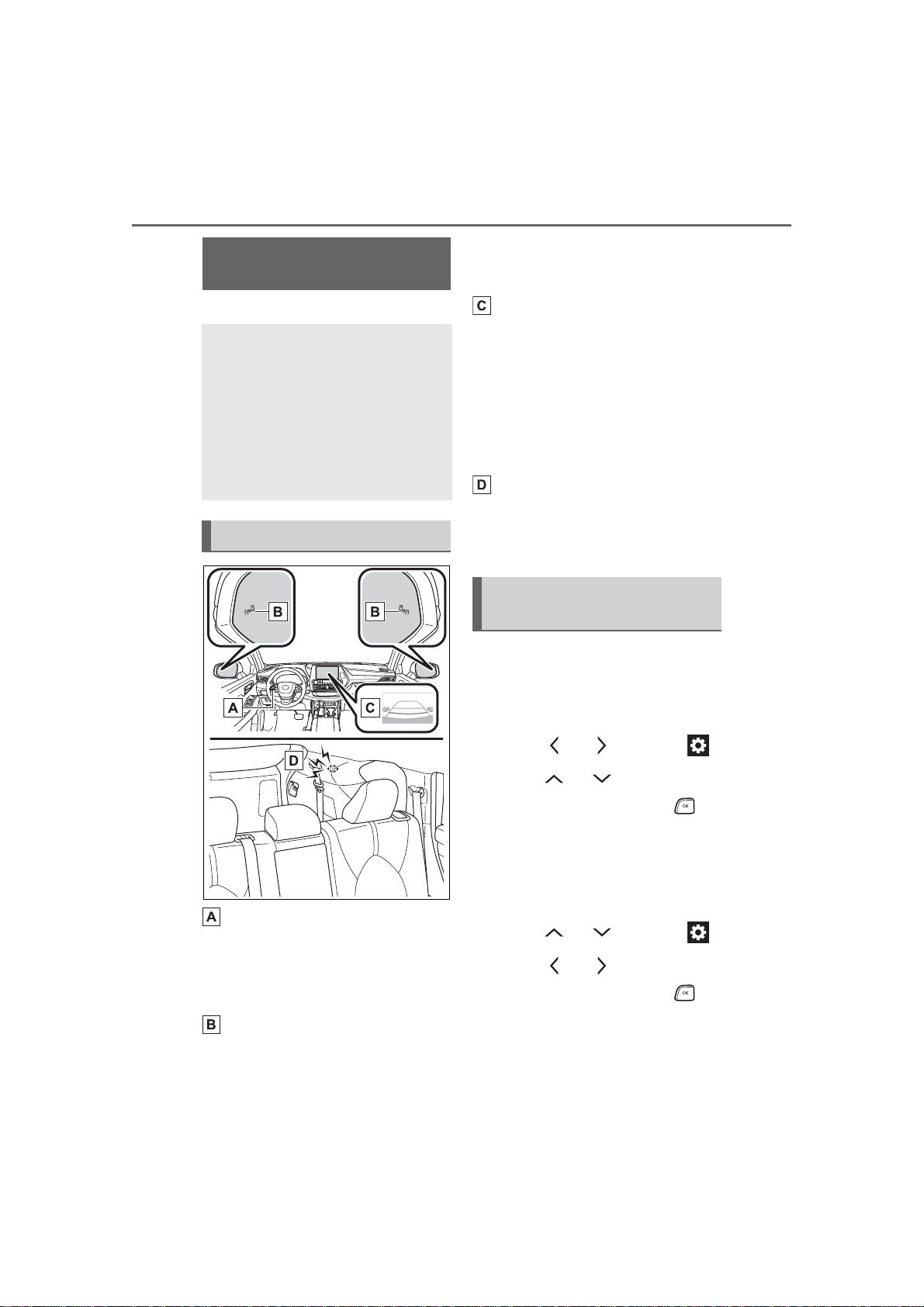
284
4-5. Using the driving support systems
HIGHLANDER_U
*
: If equipped
Meter control switches
Turning the RCTA function on/off.
When the RCTA function is dis-
abled, the RCTA OFF indicator illu-
minates.
Outside rear view mirror indi-
cators
When a vehicle approaching from
the right or left at the rear of the
vehicle is detected, both outside
rear view mirror indicators will flash.
Audio system screen
If a vehicle approaching from the
right or left at the rear of the vehicle
is detected, the RCTA icon
(P.286) for the detected side will
be displayed on the audio system
screen. This illustration shows an
example of a vehicle approaching
from both sides of the vehicle.
RCTA buzzer
If a vehicle approaching from the
right or left at the rear of the vehicle
is detected, a buzzer will sound.
4.2-inch display
Use the meter control switches
to enable/disable the RCTA
function. (P.87)
1 Press or to select .
2 Press or to select
“RCTA” and then press .
7-inch display
Use the meter control switches
to enable/disable the RCTA
function. (P.96)
1 Press or to select .
2 Press or to select
“RCTA” and then press .
When the RCTA function is dis-
abled, the RCTA OFF indicator
(P.76) illuminates on the
RCTA (Rear cross traf-
fic alert) function
*
The RCTA function uses the
BSM rear side radar sensors
installed behind the rear
bumper. This function is
intended to assist the driver
in checking areas that are
not easily visible when
backing up.
System components
Turning the RCTA func-
tion on/off
Loading ...
Loading ...
Loading ...