Loading ...
Loading ...
Loading ...
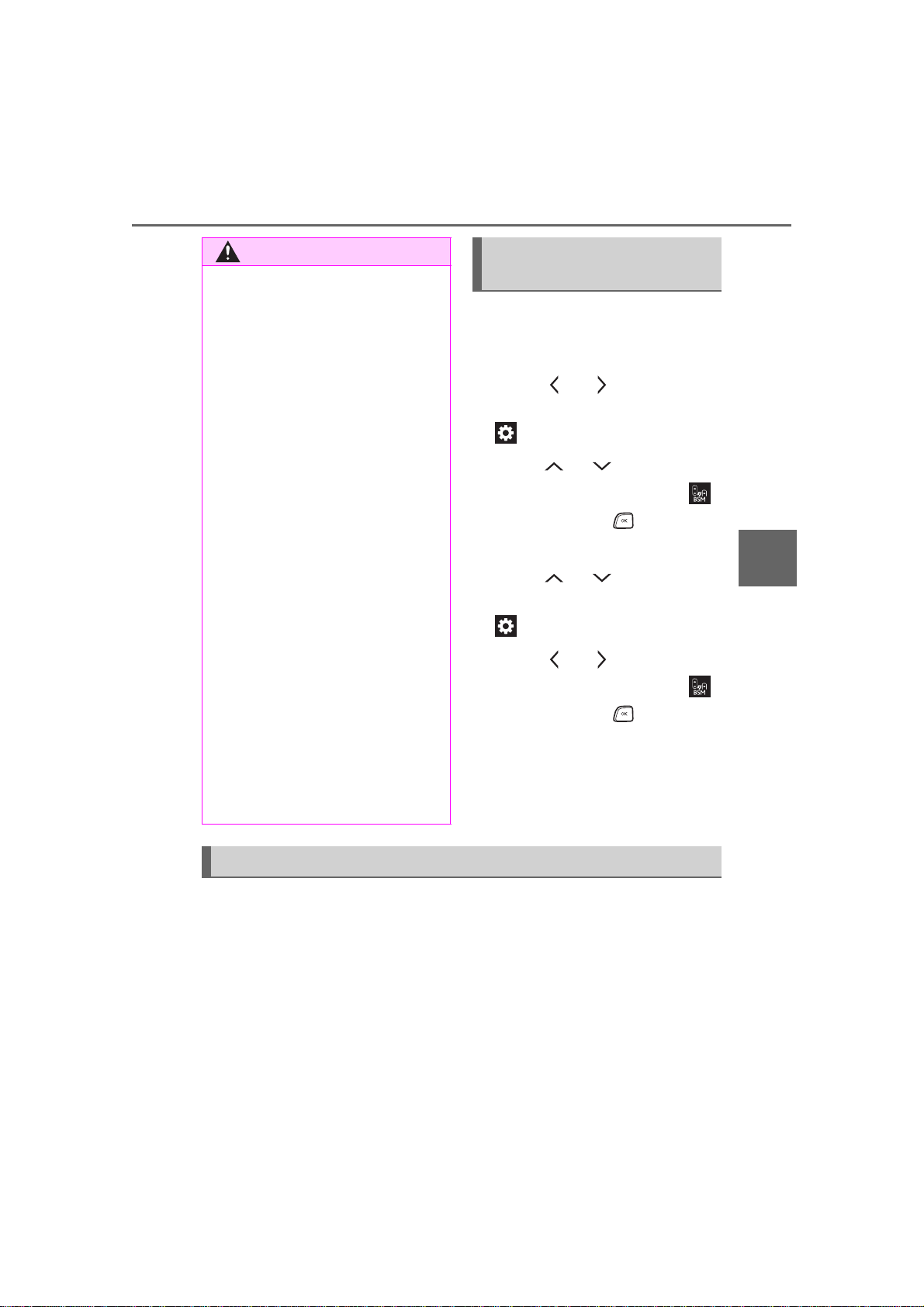
273
4-5. Using the driving support systems
HIGHLANDER_U
4
Driving
Use the meter control switches
to turn on/off the function.
4.2-inch display
1 Press or of the meter
control switches and select
.
2 Press or of the meter
control switches to select
and then press .
7-inch display
1 Press or of the meter
control switches and select
.
2 Press or of the meter
control switches to select
and then press .
■ Vehicles that can be detected by the Blind Spot Monitor
The Blind Spot Monitor uses rear side radar sensors to detect the fol-
lowing vehicles traveling in adjacent lanes and advises the driver of
the presence of such vehicles via the indicators on the outside rear
view mirrors.
WARNING
● Do not attach stickers to the
sensor or surrounding area on
the rear bumper.
● Do not subject a sensor or its
surrounding area on the rear
bumper to a strong impact.
If a sensor is moved even
slightly off position, the system
may malfunction and vehicles
may not be detected correctly.
In the following situations, have
your vehicle inspected by your
Toyota dealer.
• A sensor or its surrounding area
is subject to a strong impact.
• If the surrounding area of a sen-
sor is scratched or dented, or
part of them has become dis-
connected.
● Do not disassemble the sensor.
● Do not modify the sensor or sur-
rounding area on the rear
bumper.
● If a sensor or the rear bumper
needs to be removed/installed
or replaced, contact your Toyota
dealer.
● Do not paint the rear bumper
any color other than an official
Toyota color.
Turning the Blind Spot
Monitor on/off
Blind Spot Monitor operation
Loading ...
Loading ...
Loading ...