Loading ...
Loading ...
Loading ...
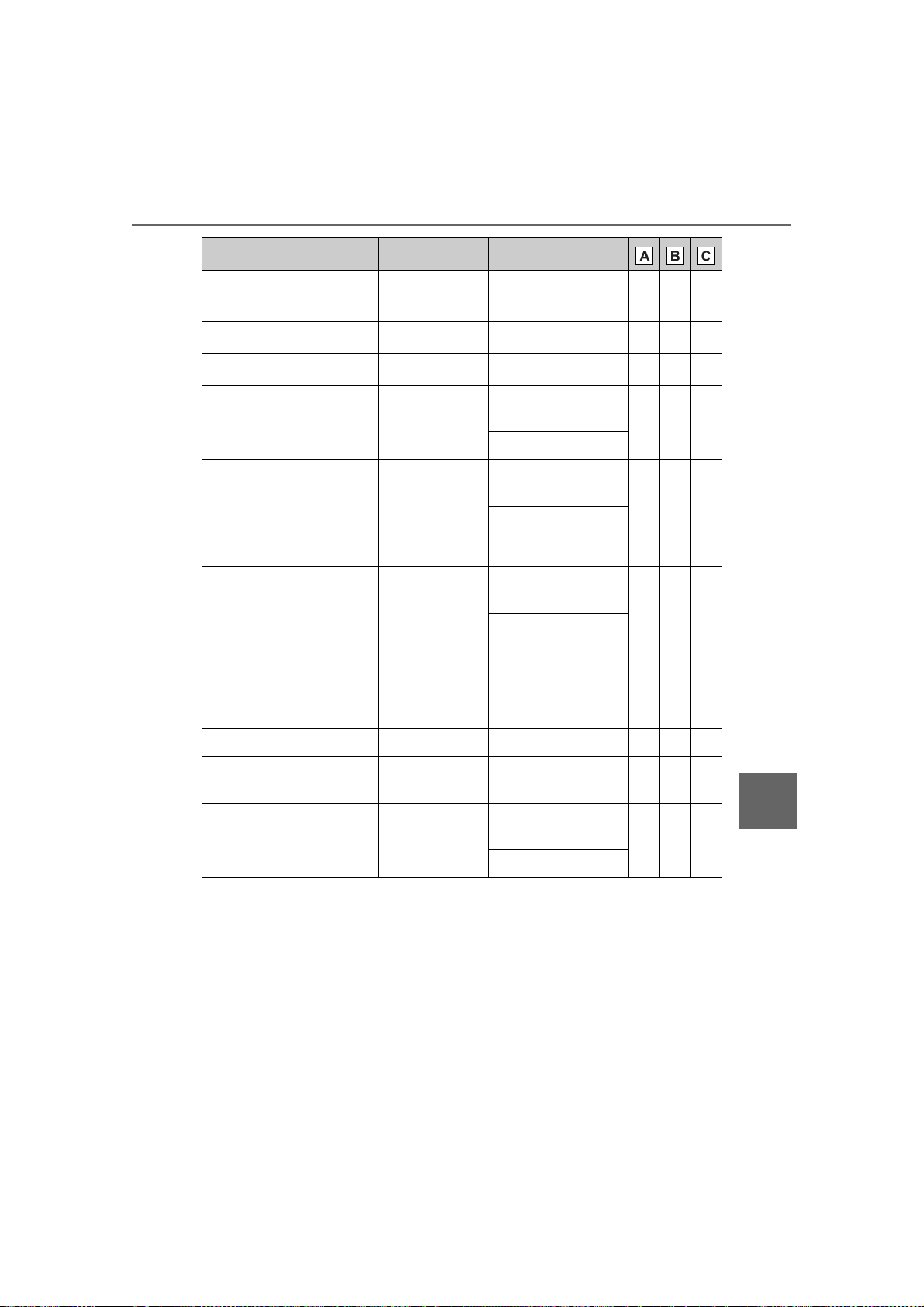
517
8-2. Customization
HIGHLANDER_U
8
Vehicle specifications
*1
:For details about each function: P.89, 99
*2
:The default setting varies according to country.
*3
:4.2-inch display
*4
:AWD models
*5
:7-inch display
*6
:Selecting this item will only change the gadget.
*7
:Selecting this item will turn the display of the gadget off.
Audio system linked dis-
play
*3
On Off — O —
AWD system display
*3, 4
On Off — O —
Drive information type
*3
After start After reset — O —
Drive information items
(First item)
*3
Distance
Average vehicle
speed
— O —
Elapsed time
Drive information items
(Second item)
*3
Elapsed time
Average vehicle
speed
— O —
Distance
Speedometer display
*5
On Off — O —
Gadget content
*5
Off
Average vehicle
speed
— O —
Distance
Elapsed time
Fuel economy type
*5
Trip (after
start)
*6
Total (after reset)
— O —
Tank (after refuel)
*7
Pop-up display On Off — O —
Rear seat reminder
function
On Off — O —
Suggestion function On
On (when the vehi-
cle is stopped)
O — O
Off
Function
*1
Default setting Customized setting
Loading ...
Loading ...
Loading ...