Loading ...
Loading ...
Loading ...
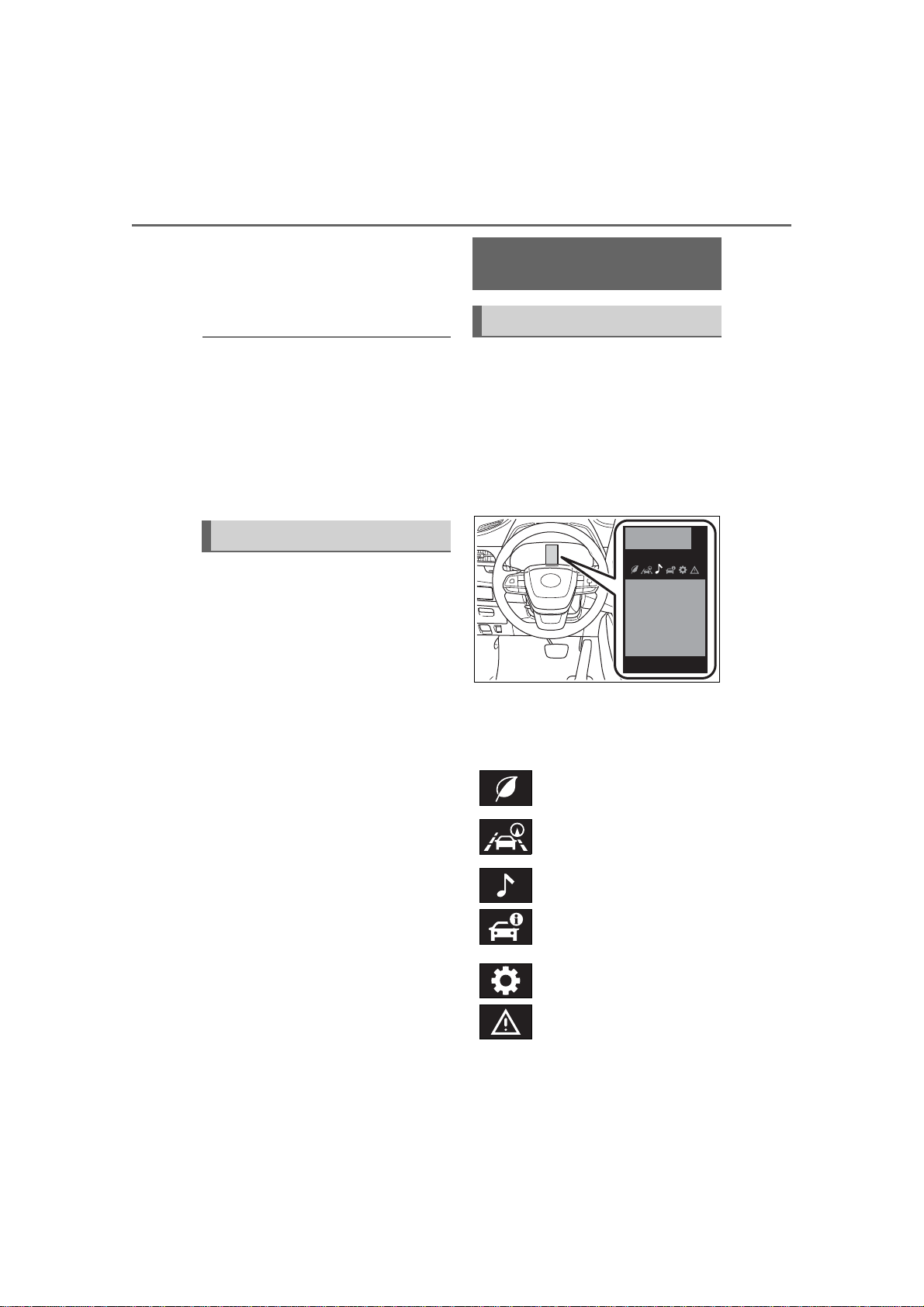
82
2-1. Instrument cluster
HIGHLANDER_U
This image is for example only, and
may differ from the actual vehicle.
1 Darker
2 Brighter
■ Brightness of the meters (day
mode and night mode)
The brightness of the meters is
changed between day mode and
night mode.
● Day mode: When the surrounding
area is bright
● Night mode: When the surround-
ing area is dark
The clocks can be adjusted on
the audio system screen.
Refer to “NAVIGATION AND
MULTIMEDIA SYSTEM
OWNER’S MANUAL”.
■ Display
The multi-information display
presents the driver with a variety
of driving-related information.
Warning or suggestion/advice
pop-up displays are also dis-
played in certain situations.
■ Menu icons
Select a menu icon to display its
content.
Adjusting the clock
Multi-information dis-
play (4.2-inch display)
Display and menu icons
Driving information display
(P. 8 3)
Driving support system
information display
(P. 8 5)
Audio system-linked dis-
play (P. 86 )
Vehicle information dis-
play (P. 86 )
Settings display (P.87)
Warning message display
(P. 9 0)
Loading ...
Loading ...
Loading ...