Loading ...
Loading ...
Loading ...
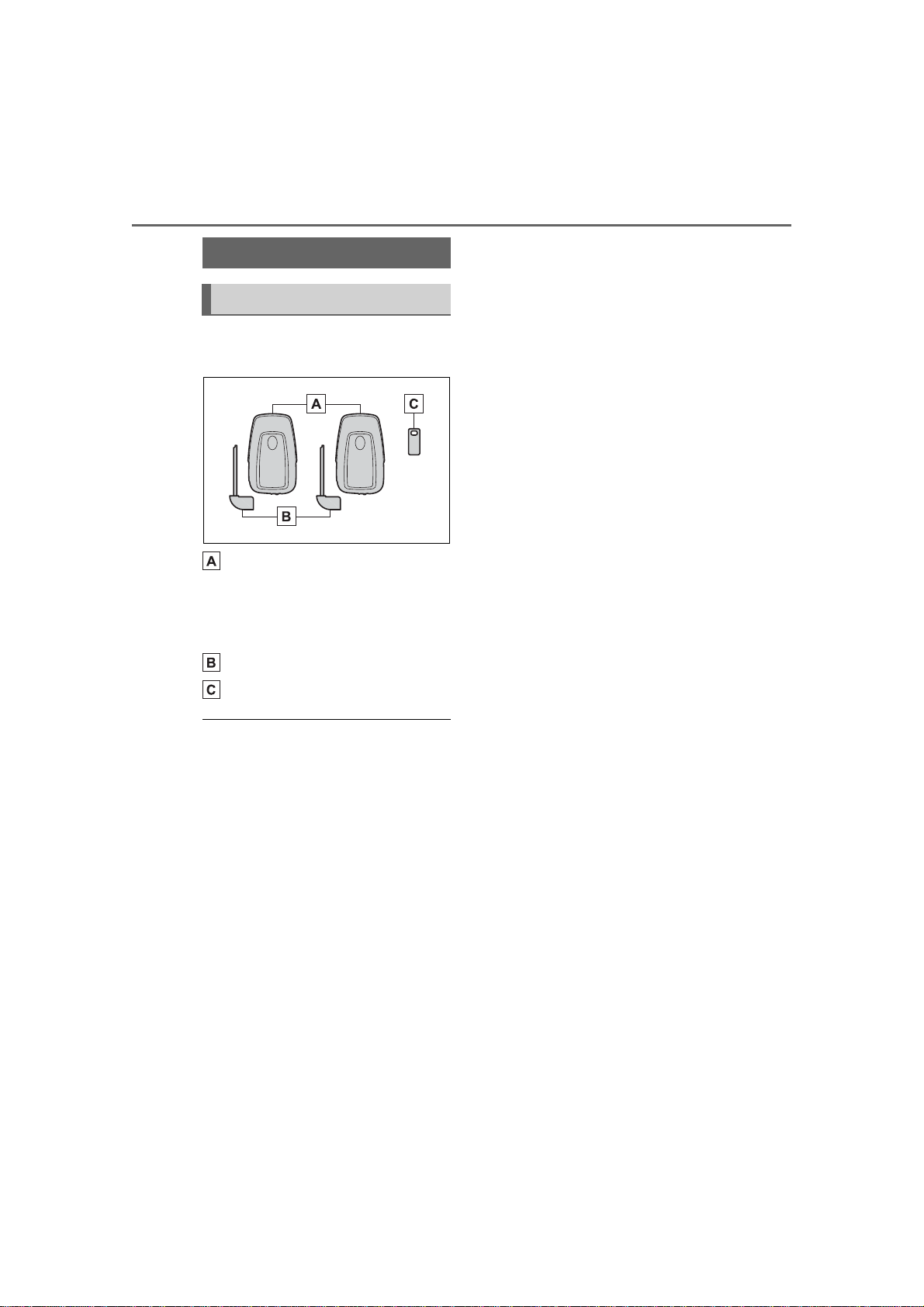
112
3-1. Key information
HIGHLANDER_U
3-1.Key information
The following keys are provided
with the vehicle.
Electronic keys
• Operating the smart key system
(P.131)
• Operating the wireless remote
control function (P.11 3)
Mechanical keys
Key number plate
■ When riding in an aircraft
When bringing an electronic key
onto an aircraft, make sure you do
not press any buttons on the elec-
tronic key while inside the aircraft
cabin. If you are carrying an elec-
tronic key in your bag, etc., ensure
that the buttons are not likely to be
pressed accidentally. Pressing a
button may cause the electronic key
to emit radio waves that could inter-
fere with the operation of the air-
craft.
■ Electronic key battery depletion
● The standard battery life is 1 to 2
years.
● If the battery becomes low, an
alarm will sound in the cabin wh
en
th
e engine is stopped.
● To reduce key battery depletion
whe
n the electronic key is to not
be used for long periods of time,
set the electronic key to the bat-
tery-saving mode. (P.132)
● As the electronic key always
r
eceives radio waves, the battery
will become depleted even
if the
e
lectronic key is not used. The fol-
lowing symptoms indicate that the
electronic key battery may be
depleted. Replace the battery
when necessary.
• The smart key system or the wire-
less remote control does not oper-
ate.
• The detection area become
s
smaller
.
• The LED indicator on the key sur-
face does not turn on.
● To avoid serious deterioration, do
not leave the electron
ic key within
3
ft. (1 m) of the following electri-
cal appliances that produce
a
ma
gnetic field:
•TVs
• Personal computers
• Cellular phones, cordless phones
and battery chargers
• Recharging cellular phon
es or
cor
dless phones
• Table lamps
• Induction cookers
■ Replacing the battery
P.428
■ Confirmation of the registered
k
ey number
The number of keys already regis-
tered to the vehicle can be con-
firmed. Ask your Toyota dealer for
details.
■ If “A New Key has been Regis-
tered Contact Your Dealer f
or
Details” is
show
n on the
mul
ti-information display
This message will be displayed
each time the driver’s door is
opened when the doors are
unlocked from the outside for
approximately 10 days after a new
electronic key has been registered.
Keys
The keys
Loading ...
Loading ...
Loading ...