Loading ...
Loading ...
Loading ...
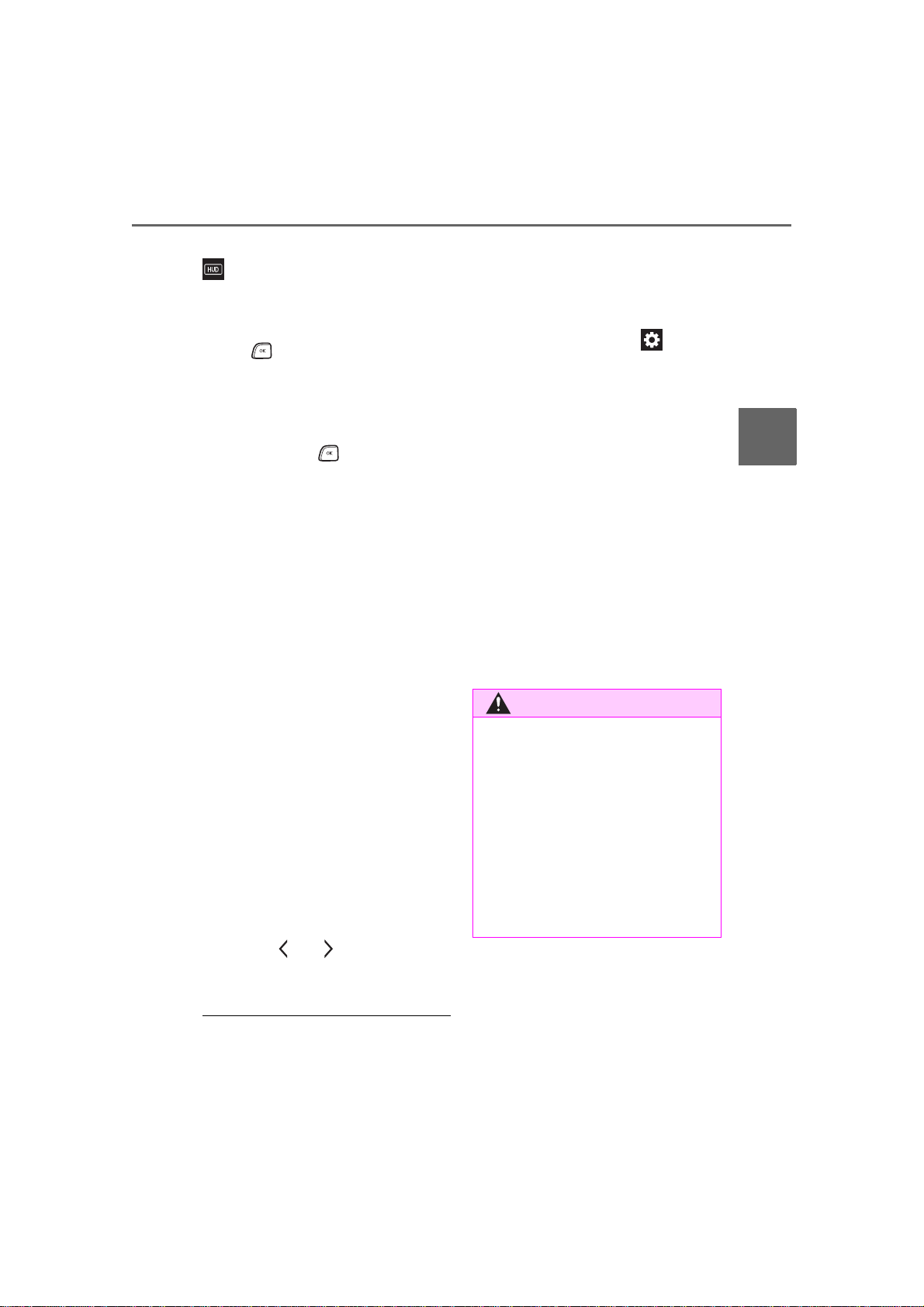
103
2-1. Instrument cluster
HIGHLANDER_U
2
Vehicle status information and indicators
tion display (P.515) and then
.
■ Enabling/disabling the
head-up display
Press to enable/disable the
head-up display.
■ Changing the head-up dis-
play settings
Press and hold to display the
following settings.
“HUD Brightness/Position”
Select to adjust the brightness and
vertical position of the head-up dis-
play.
“HUD Driving Support”
• Tachometer Settings
Blank/Eco Indicator/Tachometer
Select to change the display to
blank (no display)/Eco Driving Indi-
cator/tachometer.
Select to enable/disable the follow-
ing items:
• Navigation (if equipped)
• Driving Assist
• Compass (if equipped)
• Audio
“HUD Rotation”
Select to adjust the angle of the
head-up display.
Press the or switch to
adjust the angle of the head-up dis-
play.
■ Enabling/disabling of the
head-up display
If the head-up display is disabled, it
will remain disabled when the
engine switch is turned off then back
to ON.
■ Display brightness
The brightness of the head-up dis-
play can be adjusted on of the
multi-information display. Also, it is
automatically adjusted according to
the ambient brightness.
■ Automatic adjustment of the
head-up display position (vehi-
cles with driving position mem-
ory)
A desired head-up display position
can be entered to memory and
recalled automatically by the driving
position memory system. (P.144)
■ When the battery is discon-
nected
The customize settings of the
head-up display will be reset.
■ Customization
Some functions can be customized.
(P.515)
WARNING
■ Caution for changing settings
of the head-up display
As the engine needs to be run-
ning while changing the settings
of the head-up display, ensure
that the vehicle is parked in a
place with adequate ventilation. In
a closed area such as a garage,
exhaust gases including harmful
carbon monoxide (CO) may col-
lect and enter the vehicle. This
may lead to death or a serious
health hazard.
Loading ...
Loading ...
Loading ...