Loading ...
Loading ...
Loading ...
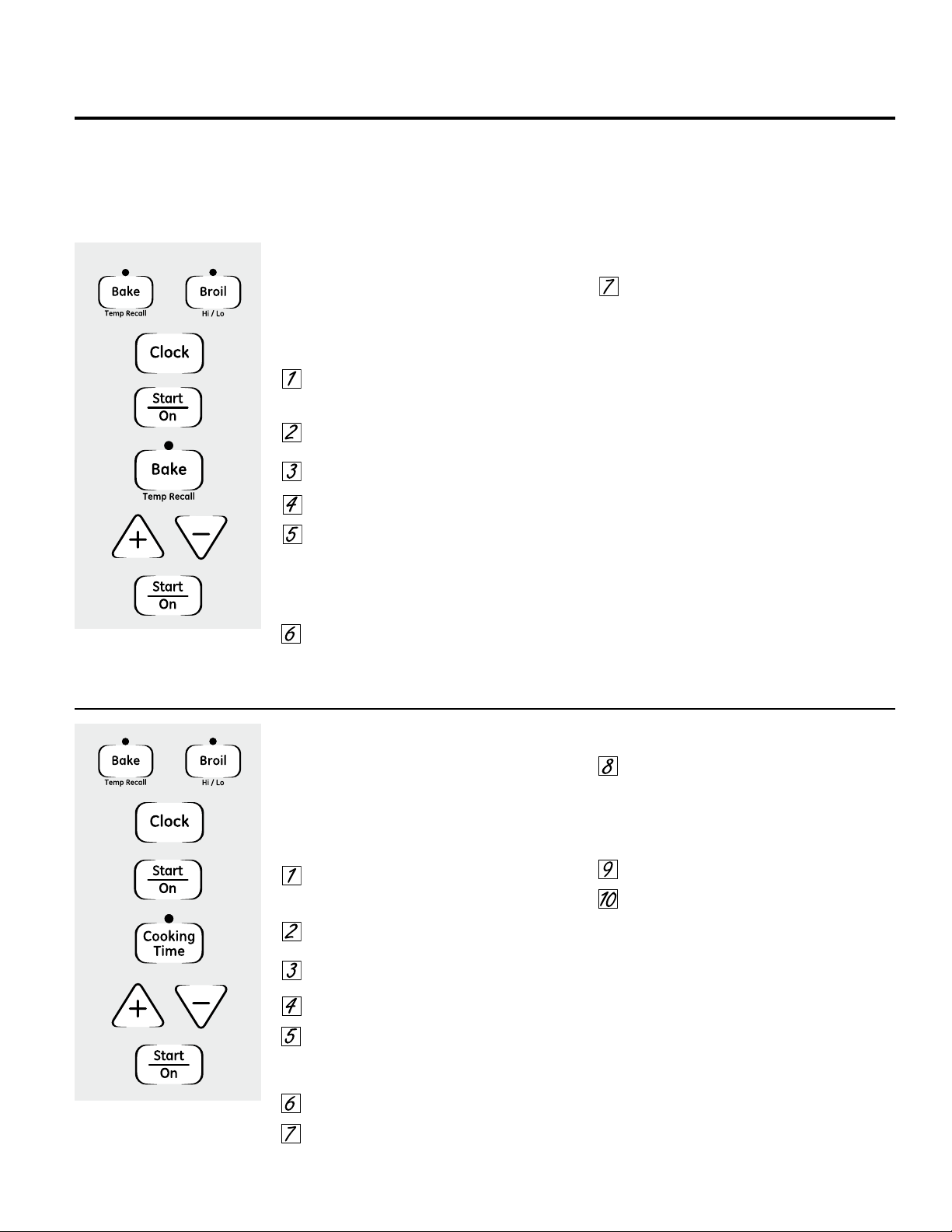
19
NOTE:
How to Set for Timed Baking/Roasting—Immediate Start and Automatic Stop
NOTE:
Touch and hold both the Bake and Broil Hi/Lo
pads, at the same time, until the display shows
SF.
Tap the Clock pad until SAb appears in the
display.
Touch the Start/On pad and ⊃ will appear in
the display.
Touch the Cooking Time pad.
Touch the + or – pads to set the desired length
of cooking time between 1 minute and 9 hours
and 59 minutes. The cooking time that you
entered will be displayed.
Touch the Start/On pad.
Touch the Bake pad. No signal will be given.
The preset starting temperature will
automatically be set to 350.° Tap the + or –
pads to increase or decrease the temperature
in 25° increments. The temperature can be set
between 170° and 550.° No signal or
temperature will be given.
Touch the Start/On pad.
After a random delay period of approximately
30 seconds to 1 minute, ⊃⊂ will appear in the
display indicating that the oven is
baking/
roasting.
If ⊃⊂ doesn’t appear in the display,
start again at Step 7.
To adjust the oven temperature, touch the Bake pad
and tap the + or – pads to increase or decrease the
temperature in 25° increments. Touch the Start/On
pad.
When cooking is finished, the display will change
from ⊃⊂ to ⊃, indicating that the oven has turned
OFF but is still set in Sabbath. Remove the cooked
food.
Using the Sabbath feature.
GEAppliances.com
How to Set for Regular Baking/Roasting
NOTE:
Touch and hold both the Bake and Broil Hi/Lo
pads, at the same time, until the display shows
SF.
Tap the Clock pad until SAb appears in the
display.
Touch the Start/On pad and ⊃ will appear in
the display.
Touch the Bake pad. No signal will be given.
The preset starting temperature will
automatically be set to 350.° Tap the + or –
pads to increase or decrease the temperature
in 25° increments. The temperature can be set
between 170° and 550.° No signal or
temperature will be given.
Touch the Start/On pad.
After a random delay period of approximately
30 seconds to 1 minute, ⊃⊂ will appear in the
display indicating that the oven is
baking/
roasting.
If ⊃⊂ doesn’t appear in the display,
start again at Step 4.
To adjust the oven temperature, touch the Bake pad
and tap the + or – pads to increase or decrease the
temperature in 25° increments. Touch the Start/On
pad.
NOTE: The Clear/Off and Cooking Time pads are
active during the Sabbath feature.
When the display shows ⊃ the
oven is set in Sabbath. When the
display shows
⊃⊂ the oven is
baking/roasting.
When the display shows ⊃ the
oven is set in Sabbath. When the
display shows
⊃⊂ the oven is
baking/roasting.
Loading ...
Loading ...
Loading ...