Loading ...
Loading ...
Loading ...
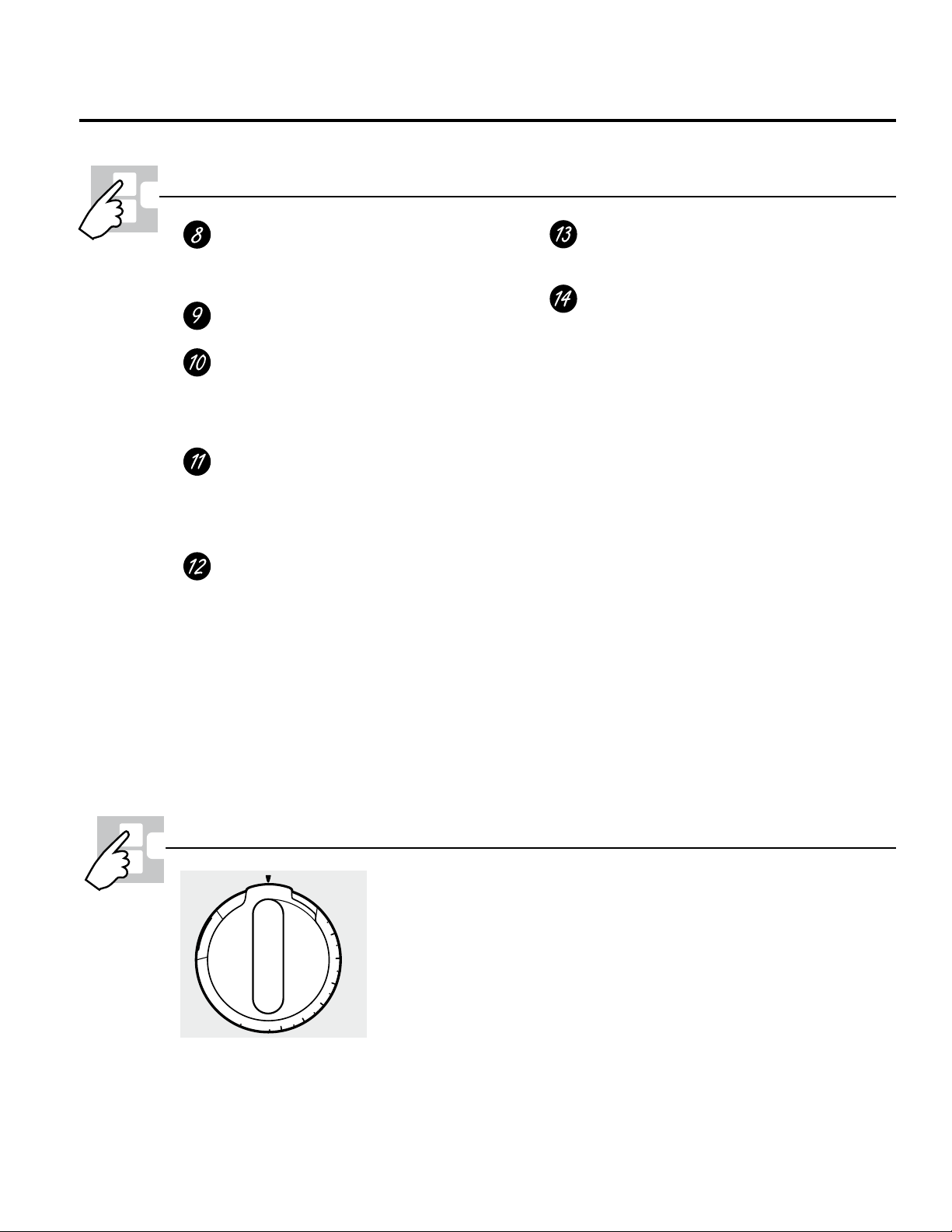
OVEN TEMP
2
0
0
2
5
0
3
0
0
3
5
0
4
0
0
4
5
0
5
0
0
B
R
O
I
L
C
L
E
A
N
O
F
F
11
GEAppliances.com
This lights anytime the oven has been
programmed using the Cooking Time or Start
Time functions.
Touch this pad to turn the oven light on or off.
Short taps to this pad will decrease the time or
temperature by small amounts. Touch and hold
the pad to decrease the time or temperature by
larger amounts.
Short taps to this pad will increase the time or
temperature by small amounts. Touch and hold
the pad to increase the time or temperature by
larger amounts.
Touch this pad to select the self-cleaning
function. See the
section.
Flashes while in edit mode—you can change the
length of time for the self-clean cycle at this point.
Glows when the oven is in the self-clean cycle. After
the self-clean cycle, the light will turn off. Unlatch
the door.
Touch this pad to cancel ALL oven operations
except the clock and timer.
Touch this pad to select the broil function.
Flashes while in edit mode—you can switch from Hi
to Lo Broil at this point. Glows when the oven is in
broil mode.
EDIT mode lasts several seconds after the last pad
press. Start Time and Cooking Time will be the
only pads lit if either of these options is selected.
(Example: Start Time is selected with Bake—the
Start Time pad will remain lit until the clock reaches
the programmed time, at which point it will turn off
and the Bake/Temp Recall pad light will light up.)
Turn the OVEN TEMP knob to the setting you want.
n The oven cycling light comes on during cooking.
Appearance may vary.
Loading ...
Loading ...
Loading ...