Loading ...
Loading ...
Loading ...
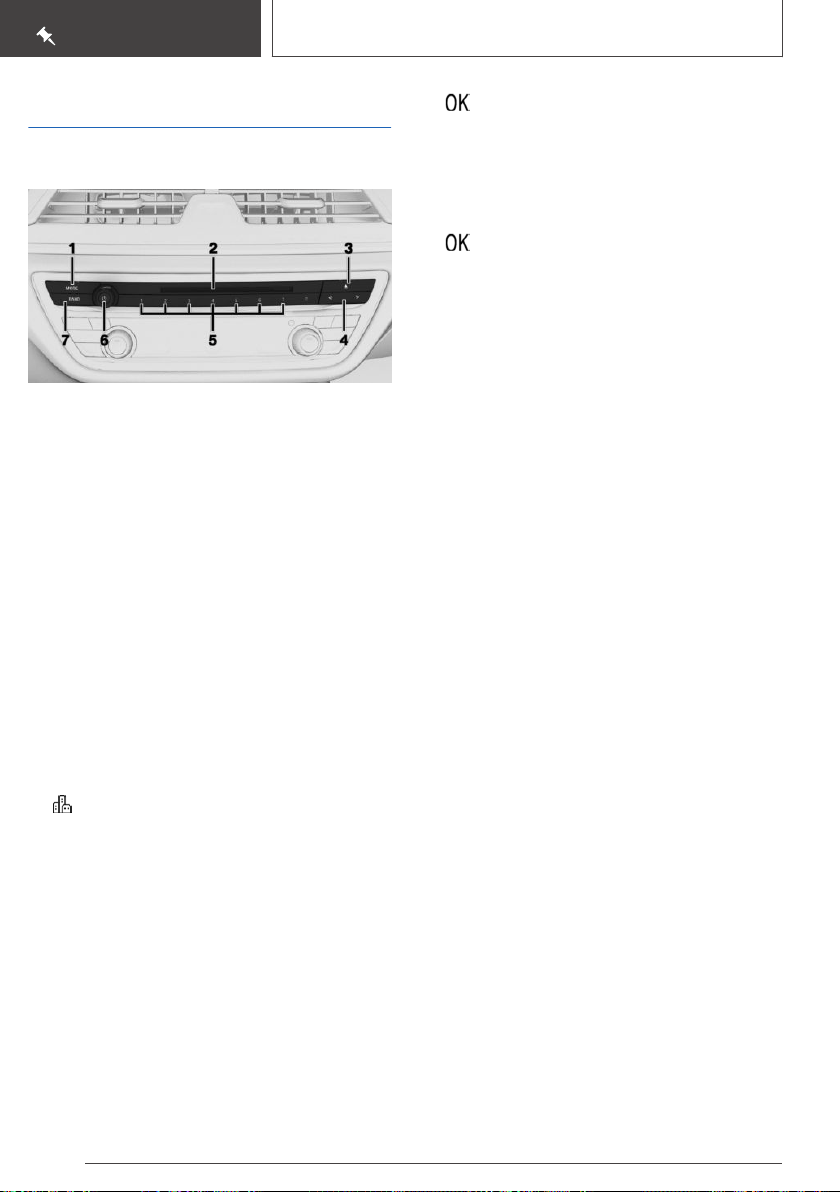
Infotainment
Radio
1 Changing the entertainment source
2 CD/DVD drive
3 Eject CD/DVD
4 Change station/track
5 Programmable memory buttons
6 Sound output on/off, volume
7 Waveband/satellite radio
Changing the waveband
Navigation destination entry
Entering a destination via address
State/province
1.
"Navigation"
2. "Enter address"
3. "State/Province?"
4. Move the Controller to the right to select the
state from the list.
Entering the address
The address can be entered in any order.
Example: entering the address via the town/city
1.
"City/Postal code?"
2. Enter the town/city.
The list is narrowed down further with each
entry.
3. Select the symbol.
4. Select a town/city from the list.
5. If necessary, enter the street.
6. Select the street as you would the town/city.
7. If necessary, enter a house number.
8. Select the symbol.
9. Select a house number or range of house
numbers from the list.
Starting destination guidance
"Start guidance"
If only the town/city was entered: destination
guidance is started to the town/city center.
Connecting a mobile phone
General information
After the mobile phone is connected once to the
vehicle, the mobile phone can be operated using
iDrive, the steering wheel buttons, voice activa‐
tion, and gestures.
Connecting the mobile phone via passkey
entry
Via iDrive:
1.
"My Vehicle"
2. "iDrive settings"
3. "Mobile devices"
4. "Connect new device"
5. Select the functions for which the mobile
phone is to be used.
The Bluetooth name of the vehicle is dis‐
played on the Control Display.
6. To perform additional steps on the mobile
phone, refer to the mobile phone owner's
manual: e.g., search for or connect the Blue‐
tooth device or a new device.
Seite 28
QUICK REFERENCE
Your BMW at a glance
28
Online Edition for Part no. 01402722630 - VI/18
Loading ...
Loading ...
Loading ...