Loading ...
Loading ...
Loading ...
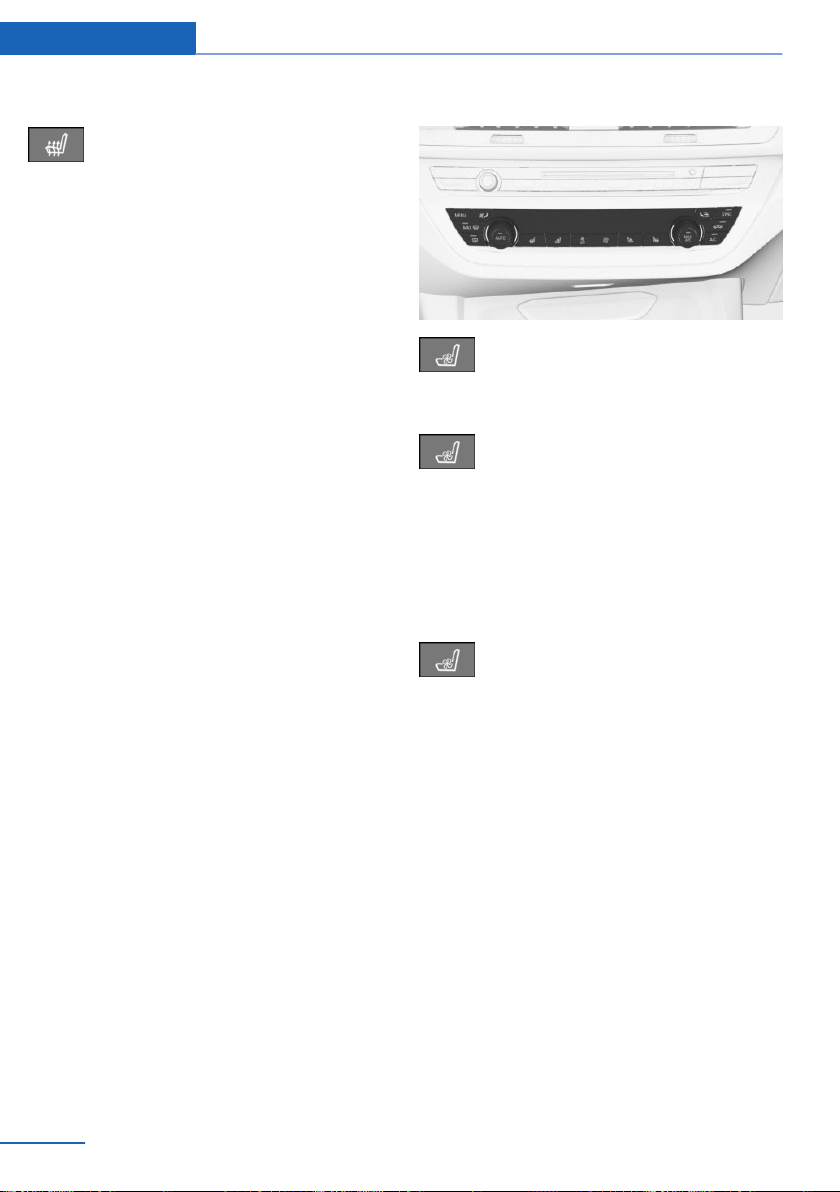
Switching off
Press button and hold until bar display
on the climate control display goes
out.
Seat heating distribution
The heating action in the seat cushion and the
seat backrest can be distributed in different
ways.
Via iDrive:
1. "My Vehicle"
2. "Vehicle settings"
3. "Climate functions"
4. Select a menu item:
▷ "Seat heating"
▷ "Seat and steering wheel heating"
▷ "Seat climate control"
▷ "Seat climate / steer. wheel heating"
5. Select the desired seat, if needed.
6. Press the Controller and turn it to set the
seat heating distribution.
Active seat ventilation
Concept
The seat cushion and backrest surfaces are
cooled by means of integrated fans.
The ventilation cools the seat, for instance if
the car's interior is overheated or for continu‐
ous cooling at high temperatures.
Overview
Active seat ventilation
Switching on
Press button once for each ventilation
level.
Highest level if three bars are shown on the cli‐
mate control display.
The ventilation switches back by one level af‐
ter a short time.
Switching off
Press button and hold until bar display
on the climate control display goes
out.
Individual activation
Concept
A number of heating and cooling functions can
be automatically activated depending on the
external temperature.
General information
The external temperature at which the func‐
tions are to be automatically activated can be
set via iDrive.
Depending on the equipment package, the fol‐
lowing functions can be automatically acti‐
vated:
▷ Seat heating.
Seite 92
Controls Settings
92
Online Edition for Part no. 01402984955 - X/17
Loading ...
Loading ...
Loading ...