Loading ...
Loading ...
Loading ...
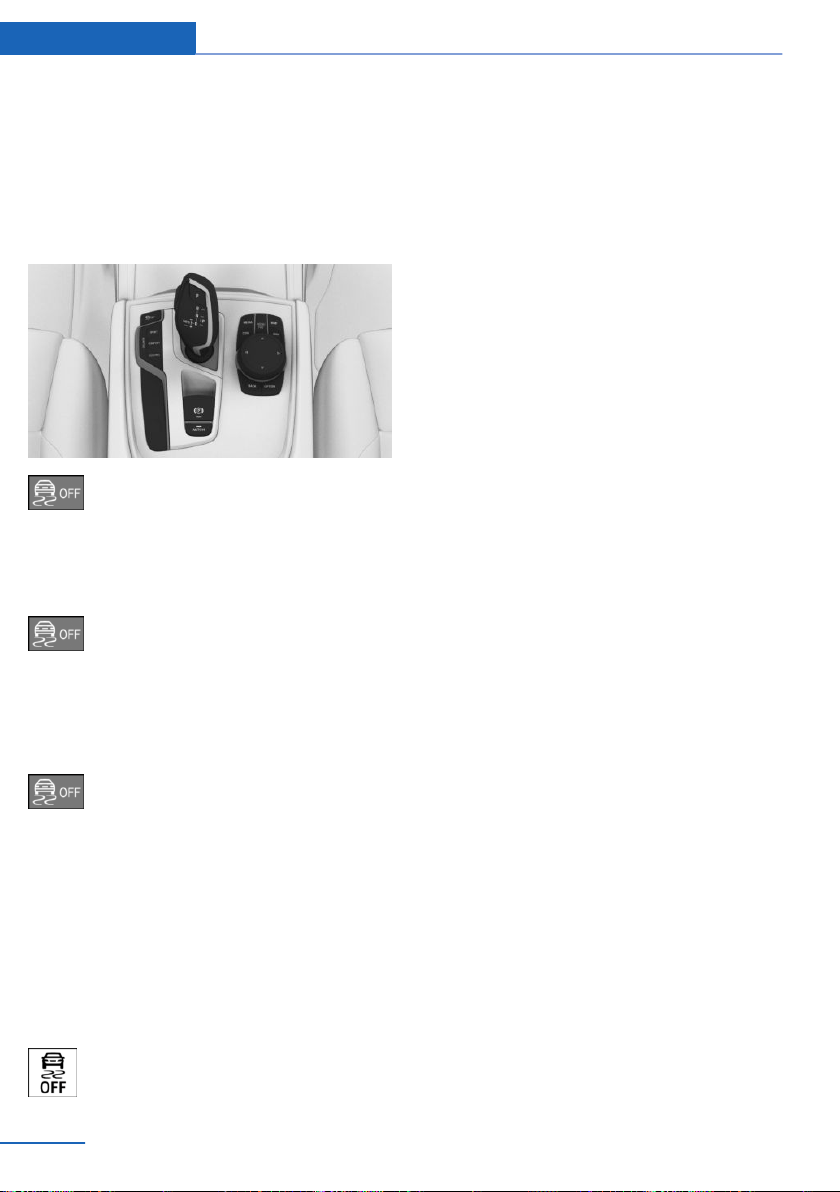
▷ When freeing vehicle from deep snow or
driving off from loose ground.
▷ When driving with snow chains.
Overview
Button in the vehicle
DSC OFF
Activating/deactivating DTC
Activating DTC
Press button.
TRACTION is displayed in the instru‐
ment cluster and the indicator light for DSC
OFF lights up.
Deactivating DTC
Press button again.
TRACTION and the DSC OFF indica‐
tor light go out.
Display
Display in the instrument cluster
If DTC is activated, TRACTION is displayed in
the instrument cluster.
Indicator/warning lights
The indicator light lights up: DTC is ac‐
tivated.
Automatic program change
The system automatically switches to "DSC
ON" in the following situations:
▷ If Active Cruise Control with Stop&Go
function ACC is activated.
▷ On a braking intervention by the Intelligent
Safety systems.
▷ The vehicle has a flat tire.
xDrive
Concept
xDrive is the all-wheel-drive system of the ve‐
hicle. The interaction of xDrive and DSC Dy‐
namic Stability Control further optimizes trac‐
tion and driving dynamics. xDrive variably
distributes the driving forces to the front and
rear axles as demanded by the driving situation
and road surface.
Display on the Control Display
Displaying xDrive view
Via iDrive:
1.
"My Vehicle"
2. "Technology in action"
3. "xDrive status"
The following information is displayed:
▷ With a navigation system: compass display
for the driving direction.
▷ Pitch attitude with degree indication and
percentage.
▷ Transverse gradient with degree indica‐
tion.
▷ Graphic display for the steering angle.
Seite 170
Controls Driving stability control systems
170
Online Edition for Part no. 01402984955 - X/17
Loading ...
Loading ...
Loading ...