Loading ...
Loading ...
Loading ...
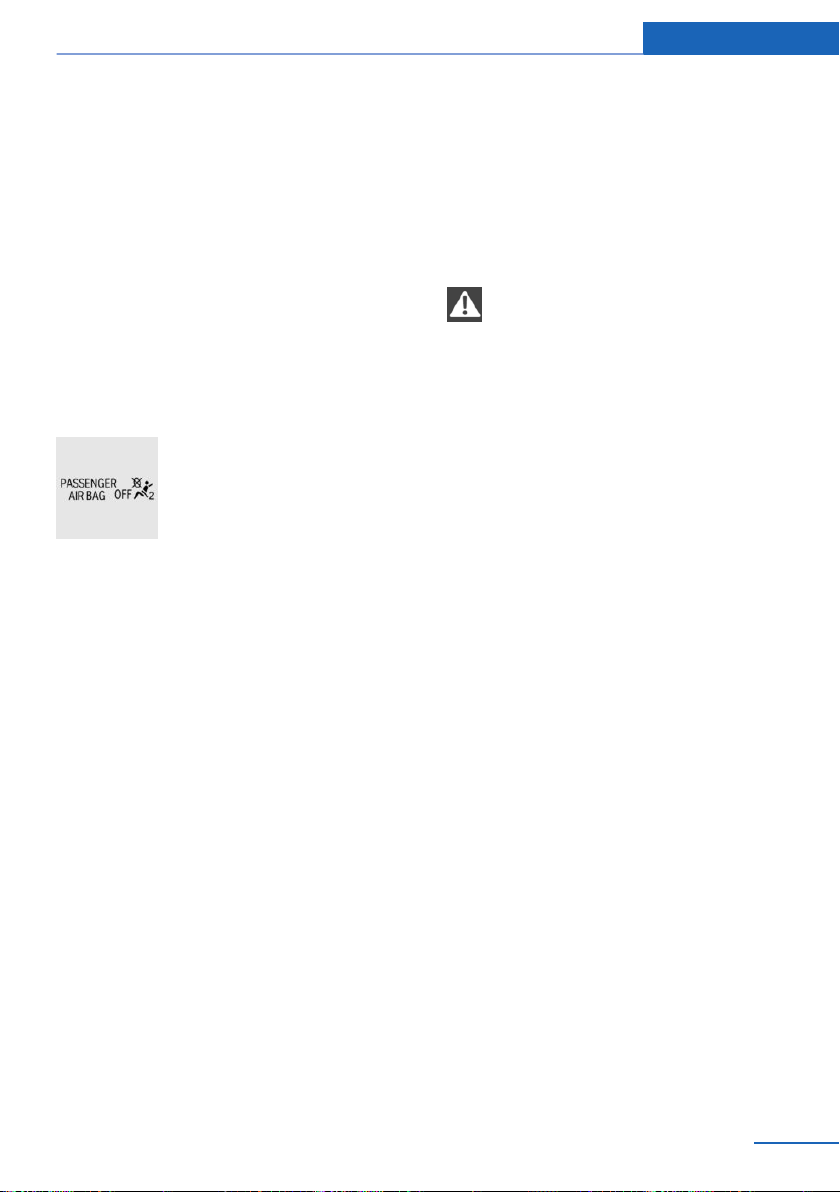
▷ Do not place objects under the seat that
could press against the seat from below.
▷ No moisture in or on the seat.
Indicator light for the front-seat
passenger airbags
The indicator light for the front-seat passenger
airbag in the roofliner indicates the operating
state of the front-seat passenger airbag.
The light indicates whether the airbags are ei‐
ther activated or deactivated.
After drive-ready state is switched on, the light
briefly lights up and then indicates whether the
airbags are either activated or deactivated.
▷ The indicator light lights up
when a child is properly
seated in a child restraint
system or when the seat is
empty. The airbags on the
front passenger side are not
activated.
▷ The indicator light does not light up when,
for instance a correctly seated person of
sufficient size is detected on the seat. The
airbags on the front passenger side are ac‐
tivated.
Detected child restraint systems
The system generally detects children seated
in a child restraint system, particularly in child
restraint systems required by NHTSA at the
point in time when the vehicle was manufac‐
tured. After installing a child restraint system,
make sure that the indicator light for the front-
seat passenger airbags lights up. This indi‐
cates that the child restraint system has been
detected and the front-seat passenger airbags
are not activated.
Strength of the driver's and front-seat
passenger airbag
The explosive power that activates driver's/
front-seat passenger airbags very much de‐
pends on the positions of the driver's/front
passenger seat.
To maintain the accuracy of this function over
the long term, calibrate the front seats as soon
as a respective message appears on the Con‐
trol Display.
Calibrating the front seats
WARNING
There is a risk of jamming when moving
the seats. There is a risk of injury or risk of
damage to property. Make sure that the area of
movement of the seat is clear prior to any ad‐
justment.◀
A corresponding message appears on the
Control Display.
1.
Press the switch and move the respective
seat all the way forward, until it stops.
2. Press the switch forward again. The seat
still moves forward slightly.
3. Readjust the seat to the desired position.
The calibration procedure is completed when
the message on the Control Display disap‐
pears.
If the message continues to be displayed, re‐
peat the calibration.
If the message does not disappear after a re‐
peat calibration, have the system checked as
soon as possible.
Intelligent Safety
Concept
Intelligent Safety enables central operation of
the driver assistance system.
General information
Depending on how the vehicle is equipped, In‐
telligent Safety consists of one or more sys‐
tems that can help prevent an imminent colli‐
sion.
Seite 143
Safety Controls
143
Online Edition for Part no. 01402984955 - X/17
Loading ...
Loading ...
Loading ...