Loading ...
Loading ...
Loading ...
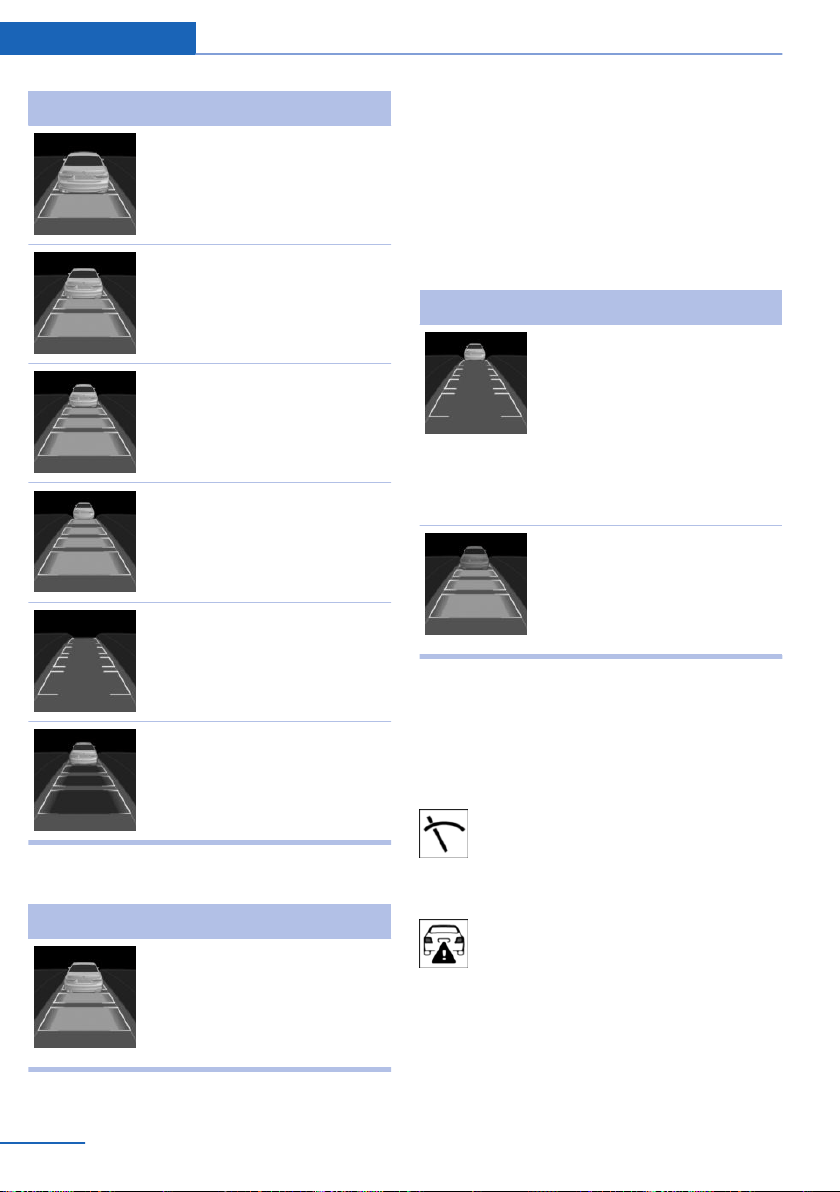
Symbol Description
Distance 1
Distance 2
Distance 3
Distance 4
This value is set automatically
after the system is switched
on.
System interrupted.
No distance control display, as
the accelerator pedal is being
pressed.
Detected vehicle
Symbol Description
Green symbol:
A vehicle has been detected
ahead of you. The system
maintains the set distance to
the vehicle in front.
As soon as the detected vehicle drives off, the
vehicle symbol in the distance indicator will
move away.
To accelerate, activate ACC, for instance by
briefly stepping on the accelerator pedal or
pressing the rocker switch.
Indicator/warning lights
Symbol Description
Vehicle symbol flashes:
The conditions are not ade‐
quate for the system to work.
The system was deactivated
but applies the brakes until you
actively resume control by
pressing on the brake pedal or
accelerator pedal.
The vehicle symbol and dis‐
tance bars flash red and an
acoustic signal sounds:
Brake and make an evasive
maneuver, if necessary.
Displays in the Head-up Display
Desired speed
Some system information can also be dis‐
played in the Head-up Display.
The symbol is displayed when the set
desired speed is reached.
Distance information
The symbol is displayed when the dis‐
tance from the vehicle traveling ahead
is too short.
The distance information is active in the fol‐
lowing situations:
▷ Active Cruise Control switched off.
Seite 180
Controls Driver assistance systems
180
Online Edition for Part no. 01402984955 - X/17
Loading ...
Loading ...
Loading ...