Loading ...
Loading ...
Loading ...
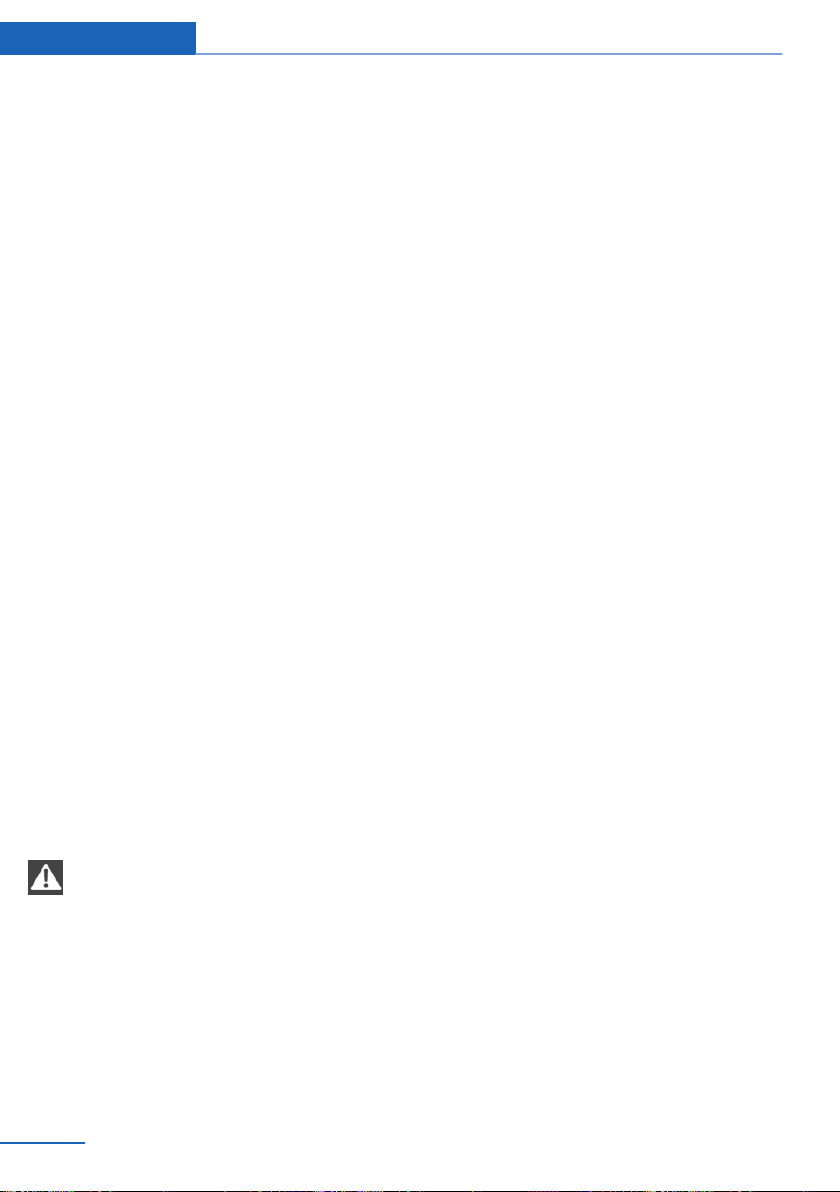
At standstill
After coming to a halt, the brake is released
automatically.
Harder vehicle braking
It can be necessary to bring the vehicle in cer‐
tain situations to a halt quicker.
To do this, for a short time the braking pres‐
sure applied when stepping on the brake pedal
must be higher than the braking pressure ach‐
ieved by the automatic braking function. This
interrupts automatic braking.
Interrupting automatic braking
It can be necessary to interrupt automatic
braking in certain situations, for instance for an
evasive maneuver.
Interrupt automatic braking:
▷ By pressing the brake pedal.
▷ By pressing the accelerator pedal.
Alertness assistant
Concept
The system can detect decreasing alertness or
fatigue of the driver during long, monotonous
trips, for instance on highways. In this situa‐
tion, it is recommended that the driver takes a
break.
Safety information
WARNING
The system does not relieve from per‐
sonal responsibility to assess one's physical
state. An increasing lack of alertness or fatigue
may not be detected or not be detected in
time. There is a risk of an accident. Make sure
that the driver is rested and alert. Adjust driv‐
ing style to traffic conditions.◀
Function
The system is switched on each time drive-
ready state is switched on.
After travel has begun, the system monitors
certain aspects of the driver's behavior, so that
decreasing alertness or fatigue can be de‐
tected.
This procedure takes the following criteria into
account:
▷ Personal driving style, for instance steering
behavior.
▷ Driving conditions, for instance length of
trip.
Starting at approx. 43 mph/70 km/h, the sys‐
tem is active and can also display a recom‐
mendation to take a break.
Break recommendation
Switching on/off, adjusting
The alertness assistant is active automatically
with each switching on of drive-ready state and
can thus display a break recommendation.
The break recommendation can also be
switched on or off and adjusted via iDrive.
Via iDrive:
1.
"My Vehicle"
2. "Vehicle settings"
3. "Driver attention control"
4. Select the desired setting.
▷ "Off": no break recommendation is
made.
▷ "Standard": the break recommendation
is made with a defined value.
▷ "Sensitive": the break recommendation
is issued earlier.
Display
If the driver becomes less alert or fatigued, a
message is displayed in the Control Display
with the recommendation to take a break.
Seite 166
Controls Safety
166
Online Edition for Part no. 01402984955 - X/17
Loading ...
Loading ...
Loading ...