Loading ...
Loading ...
Loading ...
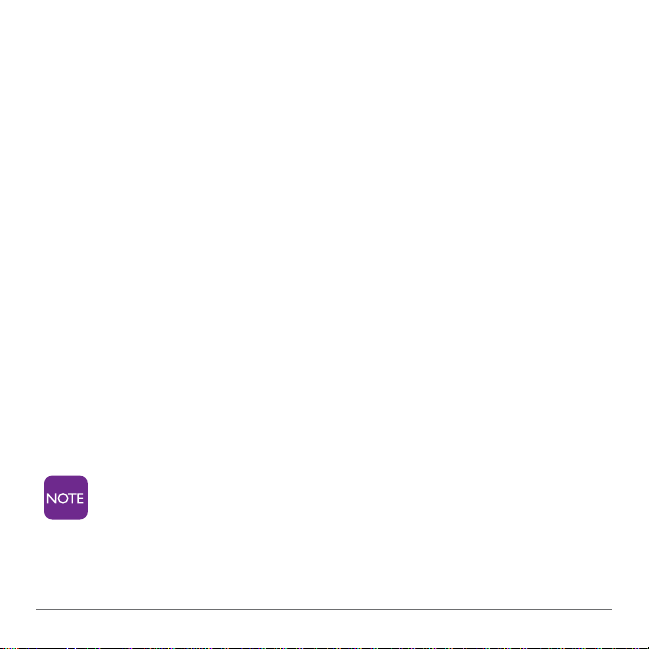
User Guide 60
7.3 Setting the Screen Lock
You can protect your Jitterbug Touch 2 from unauthorized
use by setting a password or other type of lock on your
Home screen.
1. From the Home tab, tap the “All Apps” button.
2. Tap “Settings.”
3. Tap “Security.”
4. Tap “Screen Lock.”
5. Choose whichever security method you prefer.
For example, to use a PIN code:
- Tap “PIN.”
- Enter a numeric pin code of at least 4 digits.
- Tap “Continue.”
6. Enter your code again and tap “OK.”
If you set a screen lock, you will be asked to enter your
password or pin when you unlock your phone.
Loading ...
Loading ...
Loading ...