Loading ...
Loading ...
Loading ...
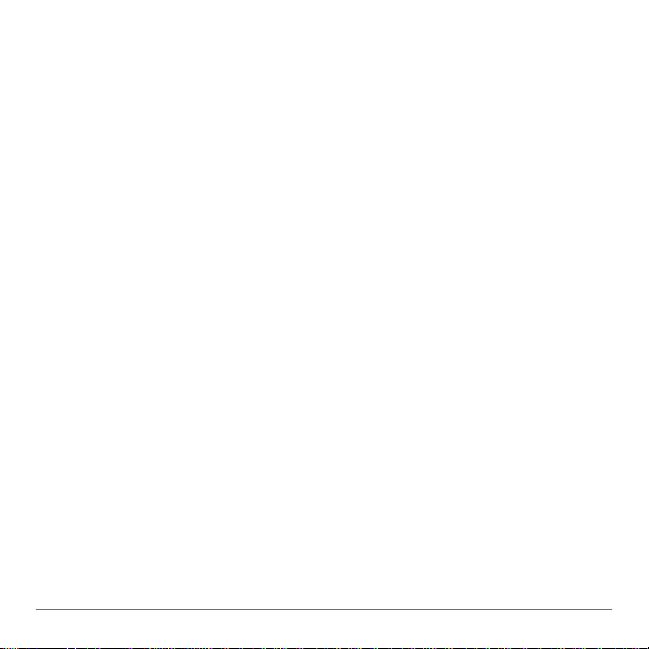
User Guide 32
2.9 Internet
Since the Jitterbug Touch 2 has a large color screen, brows-
ing the Web is easy.
1. From the Home tab or the “All Apps” button, scroll down
until you see “Internet.” Tap to select.
2. You will be brought to the www.google.com home page.
3. To type in a specifi c website address, tap the text fi eld
at the top of the screen and enter a URL.
Loading ...
Loading ...
Loading ...