Loading ...
Loading ...
Loading ...
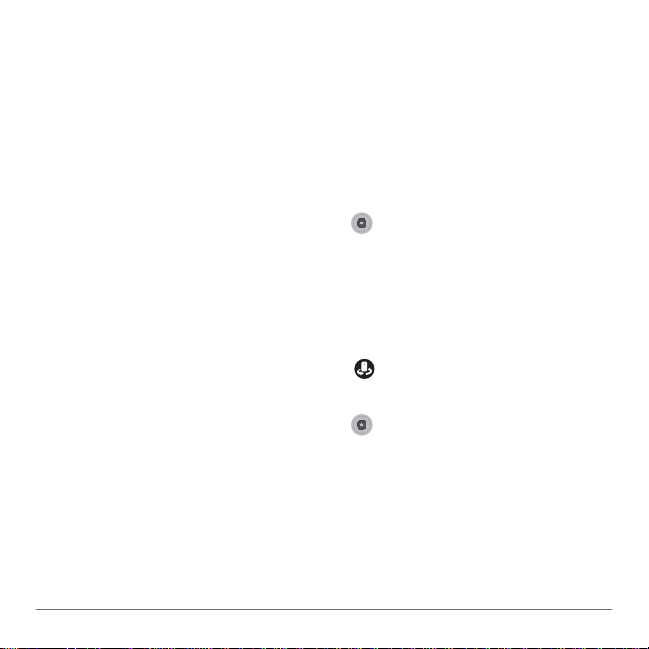
25User Guide
Taking a Photo
Rear-Facing Camera
1. Tap “Camera” on the Home tab.
2. The phone screen will display the view of the camera
and represents the image that will be captured for the
picture.
3. Tap the circular white button in the center of the
bottom of the screen. You will hear a shutter, indicating
the photo was taken.
Front-Facing Camera
1. Tap “Camera” on the Home tab.
2. Tap the lens rotation symbol to switch the lens
between front facing and rear facing.
3. Tap the circular white button in the center of the
bottom of the screen. You will hear a shutter, indicating
the photo was taken.
Viewing a Photo from the Camera App
1. While in the camera app, simply tap the small
thumbnail image in the lower left corner of the screen.
Loading ...
Loading ...
Loading ...