Loading ...
Loading ...
Loading ...
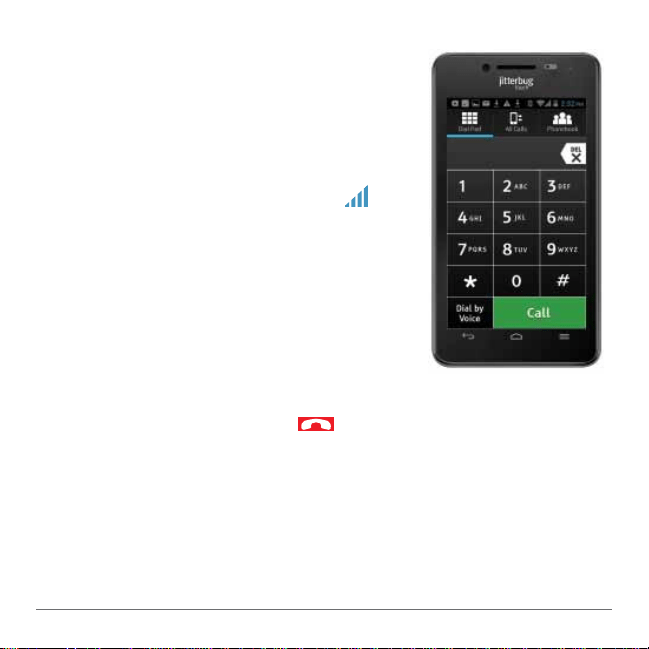
19User Guide
2.2 Phone
Making Your First Call
Making phone calls is easy on your
Jitterbug Touch 2. Make sure you are in
an area where a signal can be received.
Look for the signal strength icon in
the upper right of the screen. The more
bars, the stronger the signal.
Dialing a Number
1. Tap “Phone” on the Home tab.
2. Using the dialpad, enter the phone
number.
3. Tap the “Call” button to dial the number.
4. To end the call, tap the symbol.
Redialing a Number
1. Tap “Phone” on the Home tab.
2. At the dialpad, tap the “All Calls” button at the top of
the screen.
3. Tap the number or contact you wish to redial.
Loading ...
Loading ...
Loading ...