Loading ...
Loading ...
Loading ...
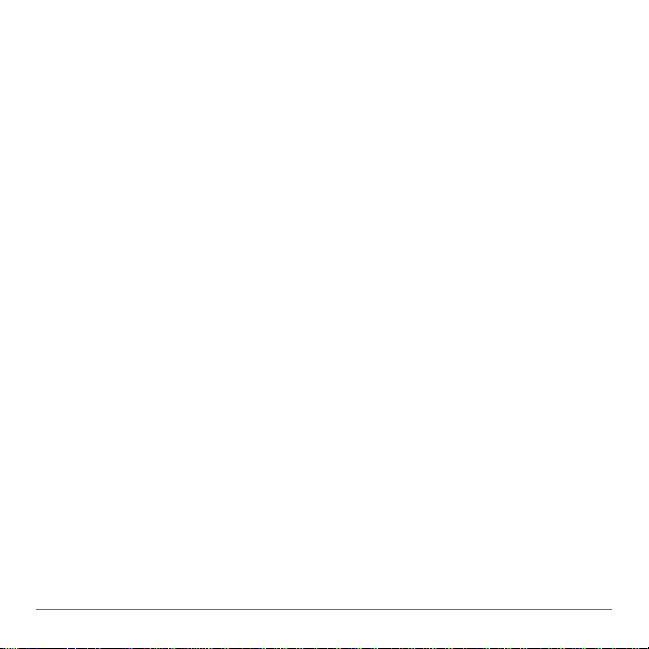
59User Guide
7.2 Settings
There are multiple additional settings you can adjust with
your Jitterbug Touch 2, so that it best suits your needs,
including:
• Call Settings
• Display
• Security
• Date & Time
To adjust your settings
1. From the Home tab, tap the “All Apps” button.
2. Tap “Settings.”
3. You will see a list of settings. Tap the setting you wish to
adjust.
4. Follow the prompts to adjust the setting.
Loading ...
Loading ...
Loading ...