Loading ...
Loading ...
Loading ...
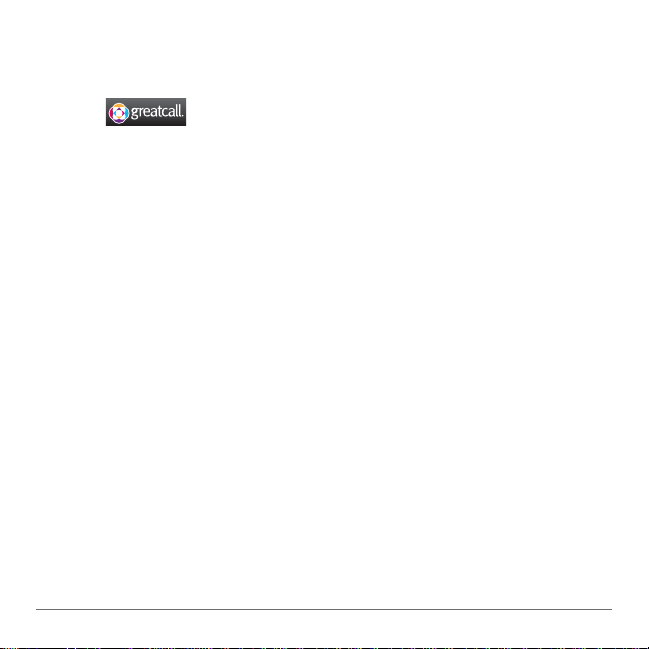
User Guide 42
4.1 GreatCall Button – Introduction
In both the Home and People tabs, you’ll see the GreatCall
button at the bottom right corner of your screen.
Tap this button to see the following options:
1. “Usage” – View how many minutes, text messages,
data megabytes you’ve used, how many you have left,
and when your next bill date is.
2. “Featured Apps” – Several featured apps recommended
by GreatCall.
3. “Help” – Help and information about your Jitterbug
Touch 2.
4. “Contact Us” – Options to contact our GreatCall
Operators or Customer Service Representatives.
Loading ...
Loading ...
Loading ...