Loading ...
Loading ...
Loading ...
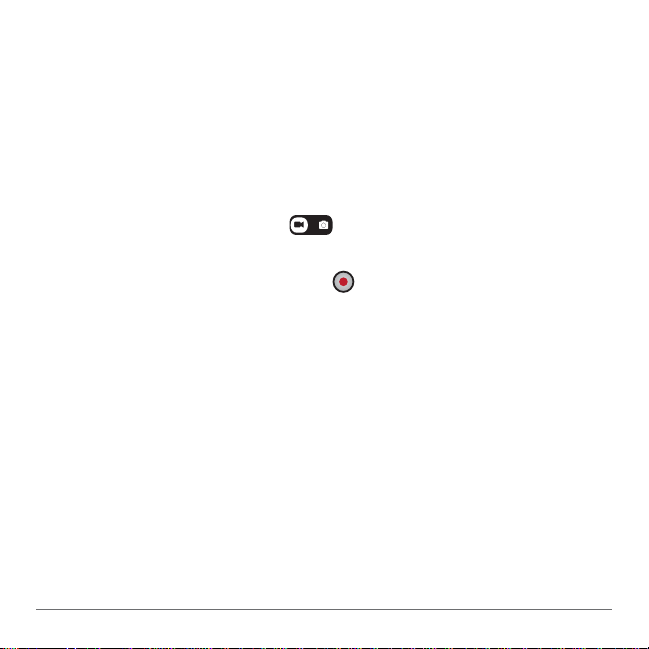
User Guide 26
2. The last picture taken will appear on screen.
3. Touch and hold the screen and slide it to the left or right
to view another photo.
4. Hit the back button to return to the camera app.
Recording a Video
1. Tap “Camera” on the Home tab.
2. Use the slider control on the bottom right corner
of the screen to switch from camera to video mode.
3. Tap the circular red button in the center of the
bottom of the screen to begin recording. Tap it again
to stop recording.
Loading ...
Loading ...
Loading ...