Loading ...
Loading ...
Loading ...
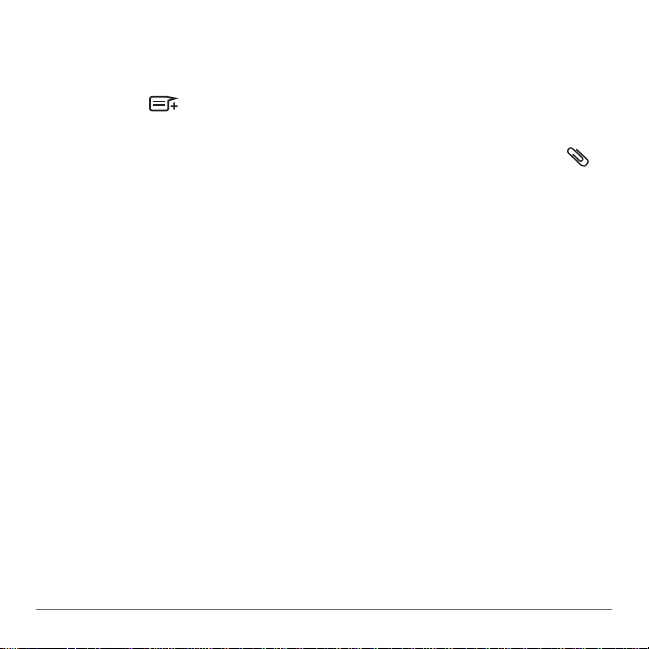
23User Guide
Sending a Photo or Video Message
1. While in “Text Messages,” tap the new message
symbol
in the lower left corner.
2. Once you have entered the desired contact or phone
number in the “To” fi eld, tap the attachment symbol
,
in the upper right corner of your screen.
3. To attach an existing photo from your phone’s Photo
Album, tap “Pictures.” To attach an existing video, tap
“Videos.”
4. To take a new photo to attach to your message, tap
“Capture Picture.” To record a new video to attach to
your message, tap “Capture Video.”
5. Once you have captured/chosen your photo or video
you will return to your compose message screen where
you can then tap “Send.”
Loading ...
Loading ...
Loading ...