Loading ...
Loading ...
Loading ...
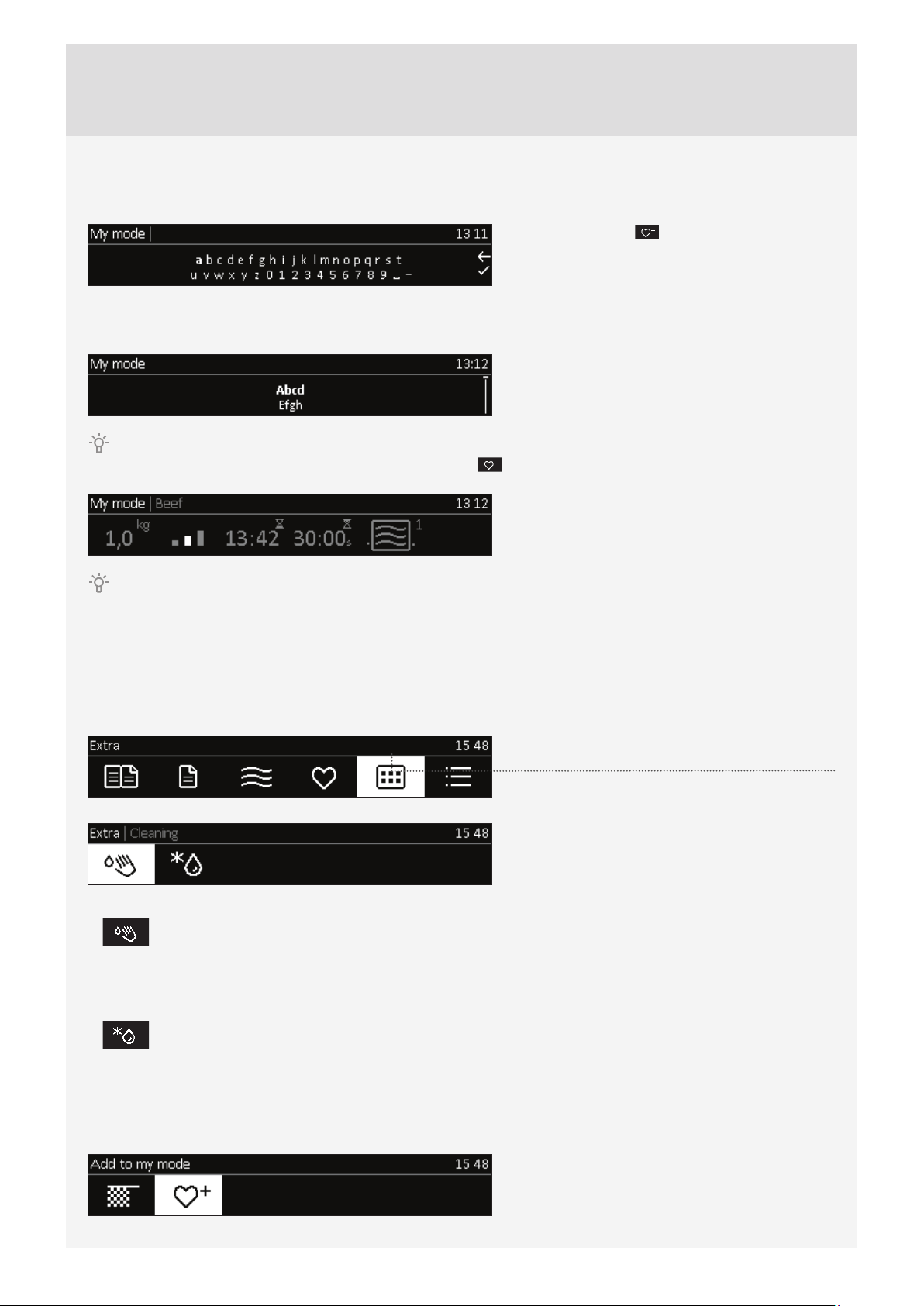
17
SAVING USER-DEFINED PROGRAMS (MY RECIPES)
Choose the symbol and enter the name by
rotating the KNOB and confi rming respective
letters. If necessary, delete a character using the
arrow; use the check mark or touch the START/
STOP key to confi rm the name. Select the type of
food.
Select the type of food. Press the KNOB to save
your settings.
Your favourite recipes that you have previously stored in the memory can be retrieved and used at any time. Choose
the process and the settings in the main menu by selecting the
symbol.
Preset values will appear which you can still
change.
Up to 10 recipes can be stored in the memory.
DELETING A RECIPE
Select the recipe to be deleted. Press and hold the KNOB to delete the recipe; an acoustic signal will be sounded.
STEP 6: SELECTING ADDITIONAL FUNCTIONS
Choose Extra in the main menu to display the
extra/additional function menu.
Some functions are not available with some
systems; an acoustic signal will indicate such
cases.
Aqua clean
Use it to remove stains. Pour 0.6 l water into the deep baking tray and place it in the lower guide. After
4 minutes, food residues on the enamel surfaces will have softened and they will be easy to wipe off
with a damp cloth. Use this function when the oven has fully cooled down! (See chapter CLEANING AND
MAINTENANCE.)
Defrosting
In this mode, the air will circulate without any heaters operating. Only the fan will be activated. Use this function to
slowly defrost frozen food (cakes, pastry, bread, rolls, and deep-frozen fruit).By selecting the relevant symbol you
may specify the type of food, weight, or defrosting start and end time.Halfway through the defrost time, the pieces
should be turned over, stirred and separated if they were frozen together.
When the cooking process is complete, the display will read: ”Program complete. Bon appétit!”
Turn the KNOB to display the End menu with a
display of symbols.
Loading ...
Loading ...
Loading ...