Loading ...
Loading ...
Loading ...
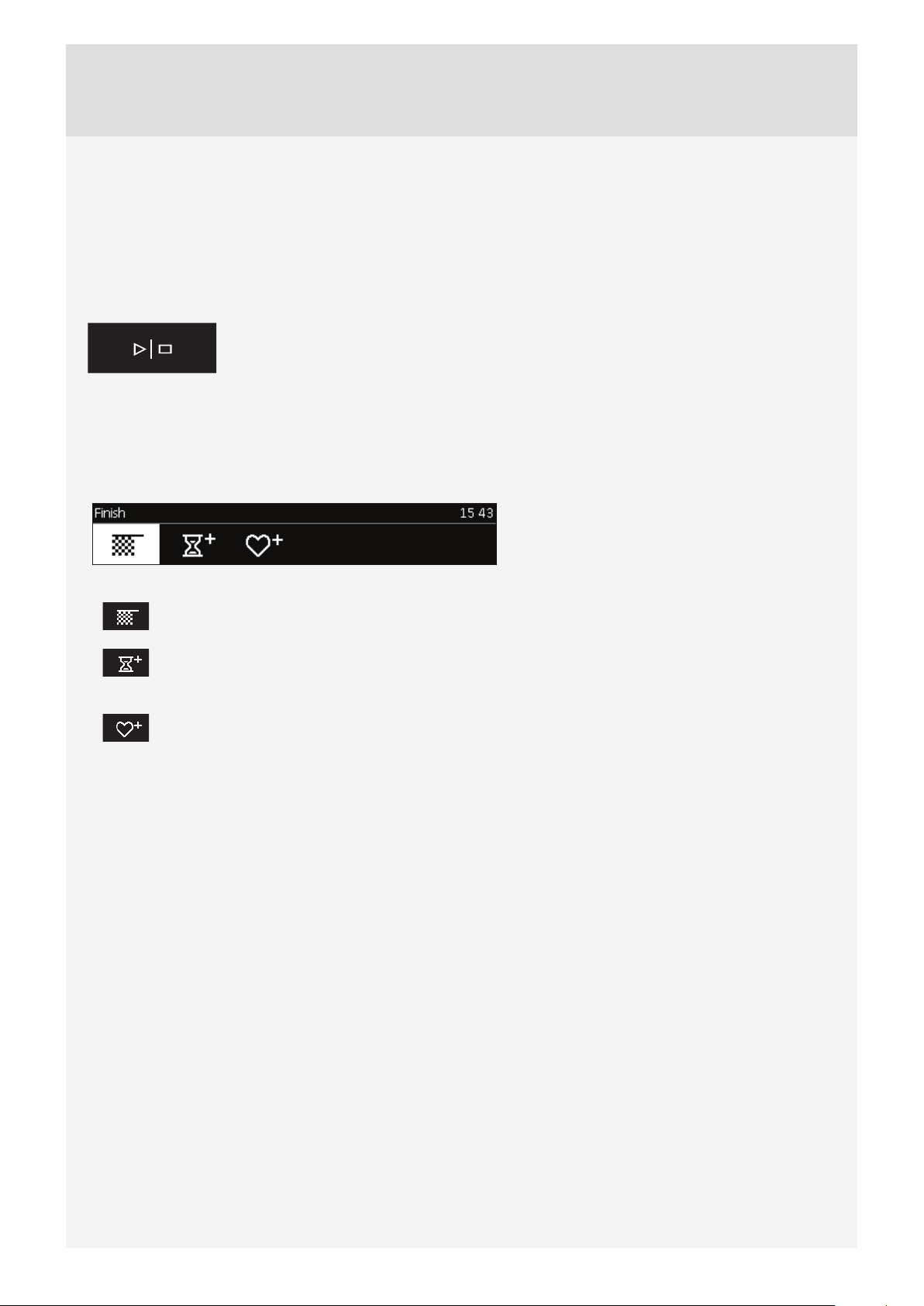
16
STEP 4: START THE COOKING PROCESS
The START/STOP key will fl ash before the start of the cooking process.
Start the cooking process by briefl y touching the START/STOP key.
Rotate the KNOB to change the current settings during cooking.
STEP 5: END OF COOKING AND SWITCHING OFF THE OVEN
Start the cooking process by pressing the START/STOP key and holding it for a while.
Turn the KNOB to display the End menu with a
display of symbols.
End!
Select the icon and complete the cooking process. Main menu will appear on the display.
Extend the cooking time
Cooking time can be extended by selecting the icon. New cooking end time can be selected (see chapter
Timer Functions).
Add to my recipes
This mode allows you to save the selected settings into the oven memory and use them again at a later
time.
Loading ...
Loading ...
Loading ...